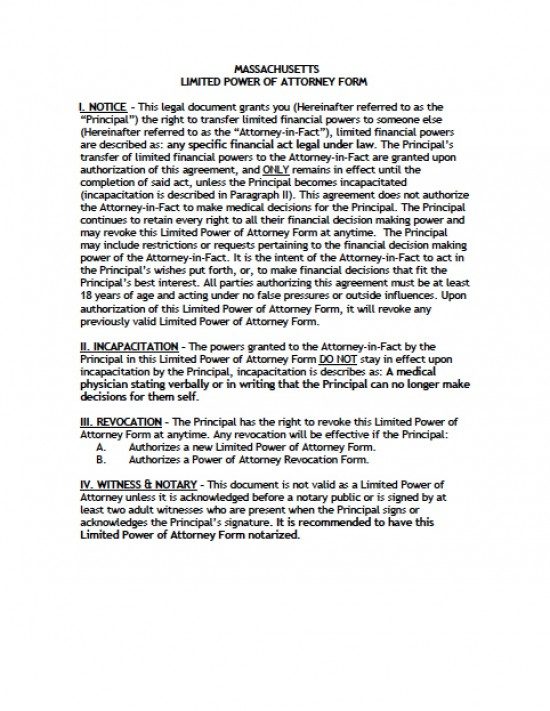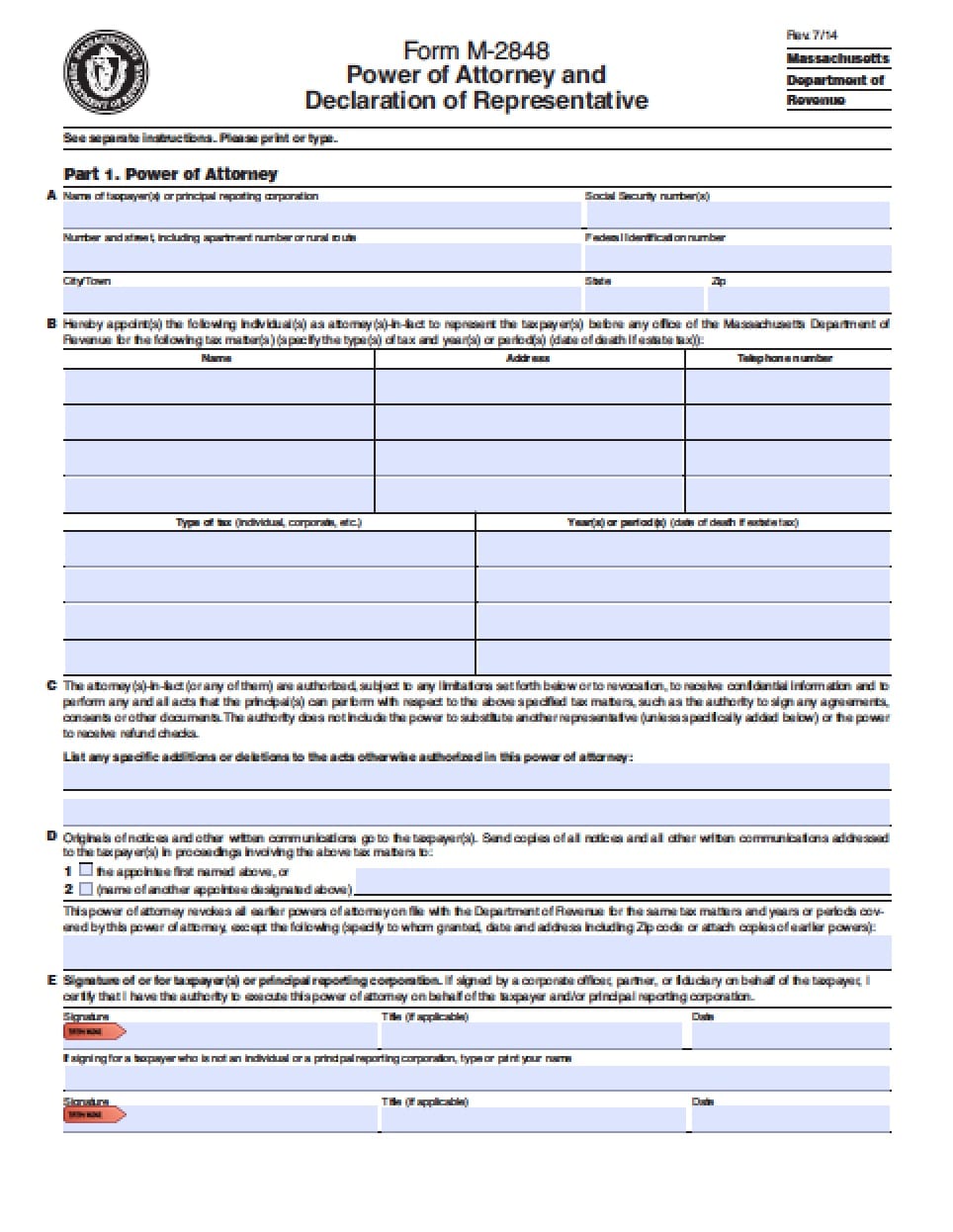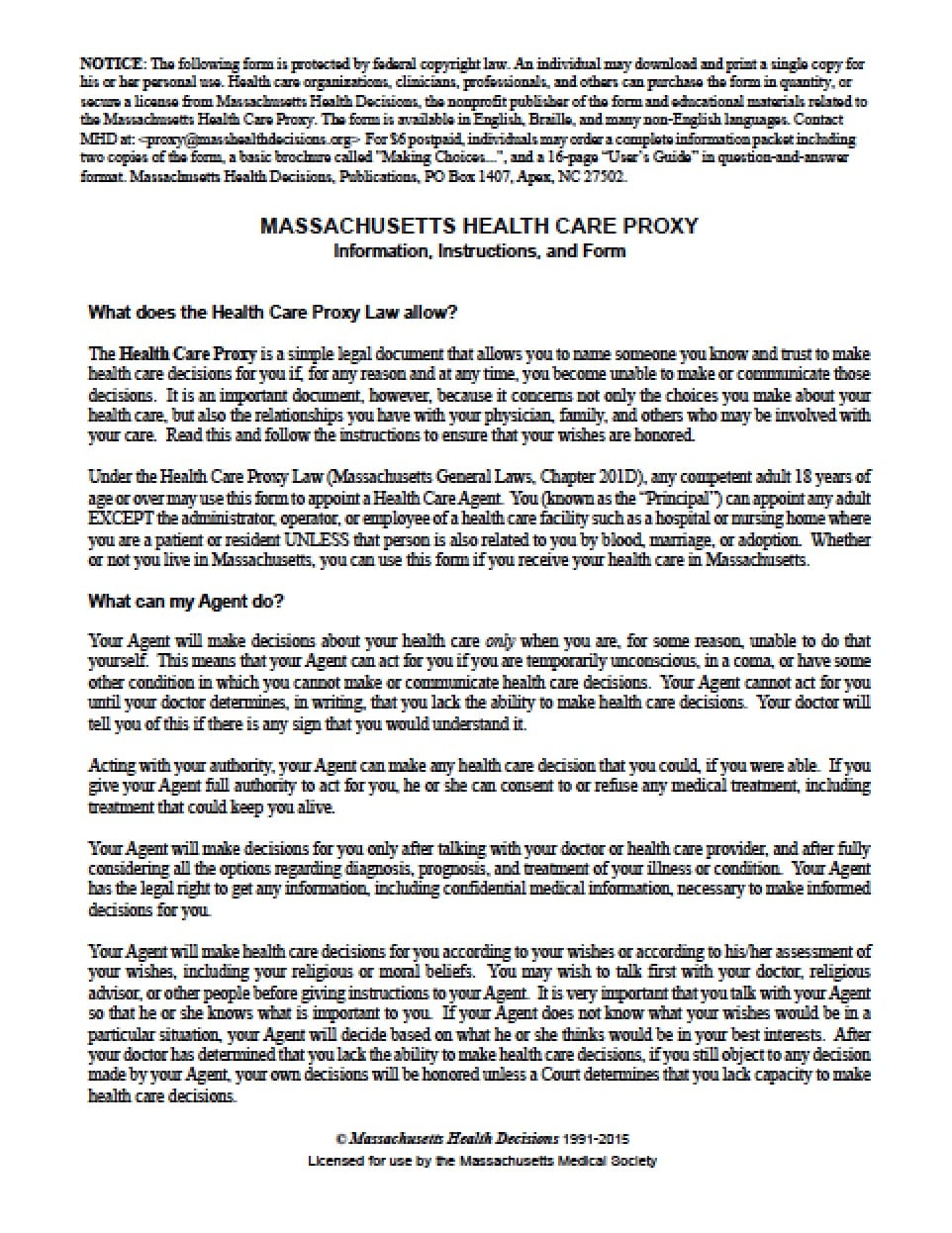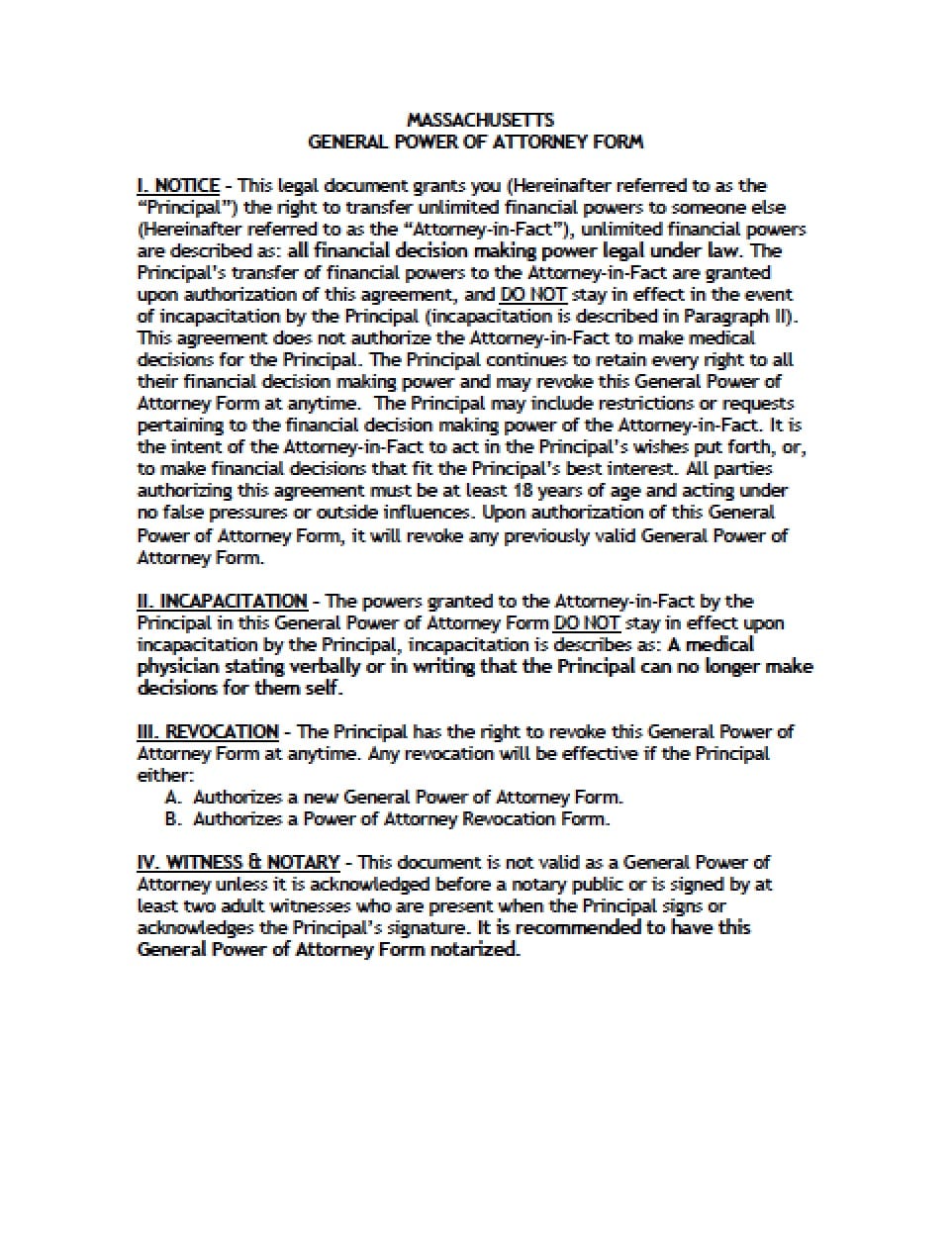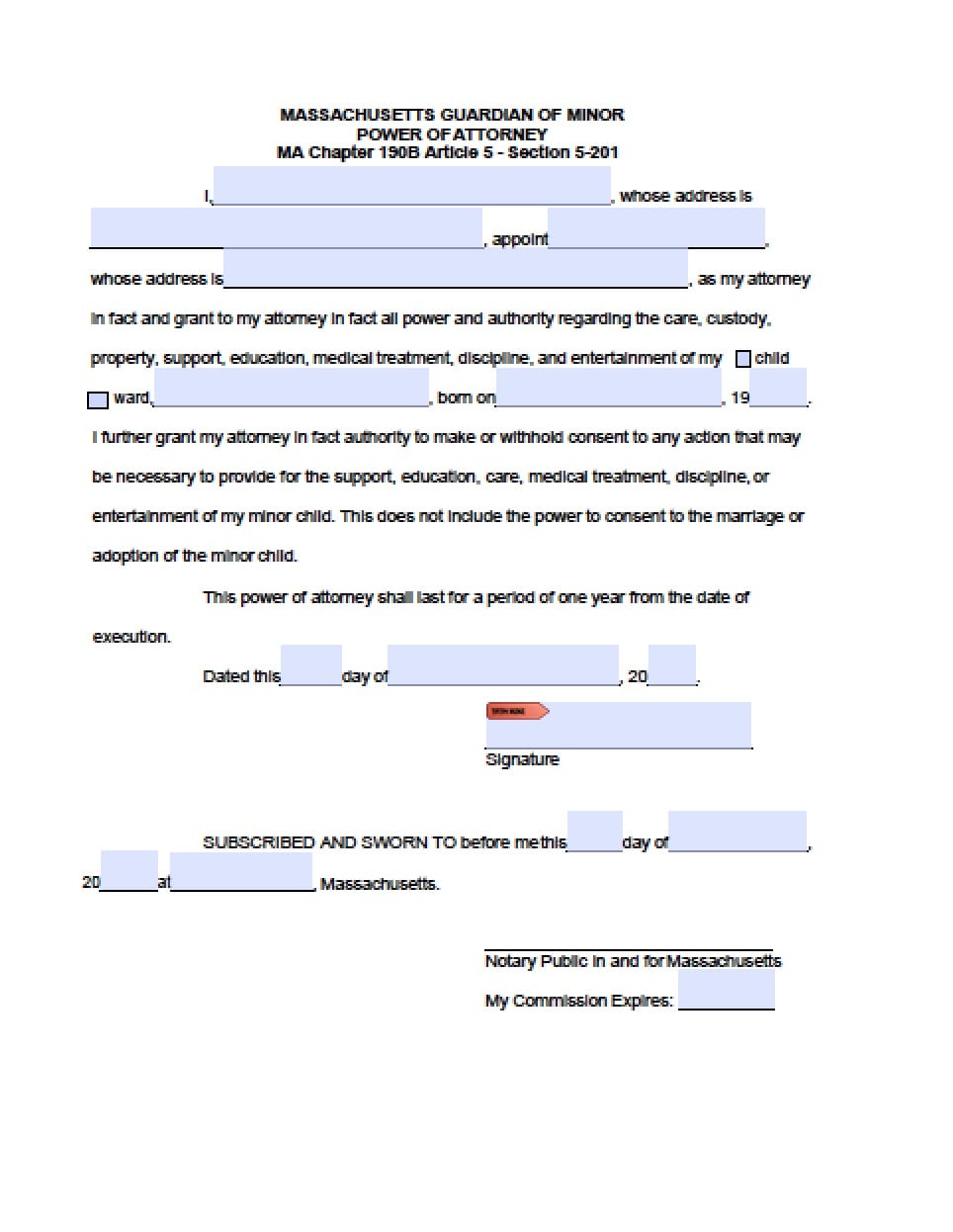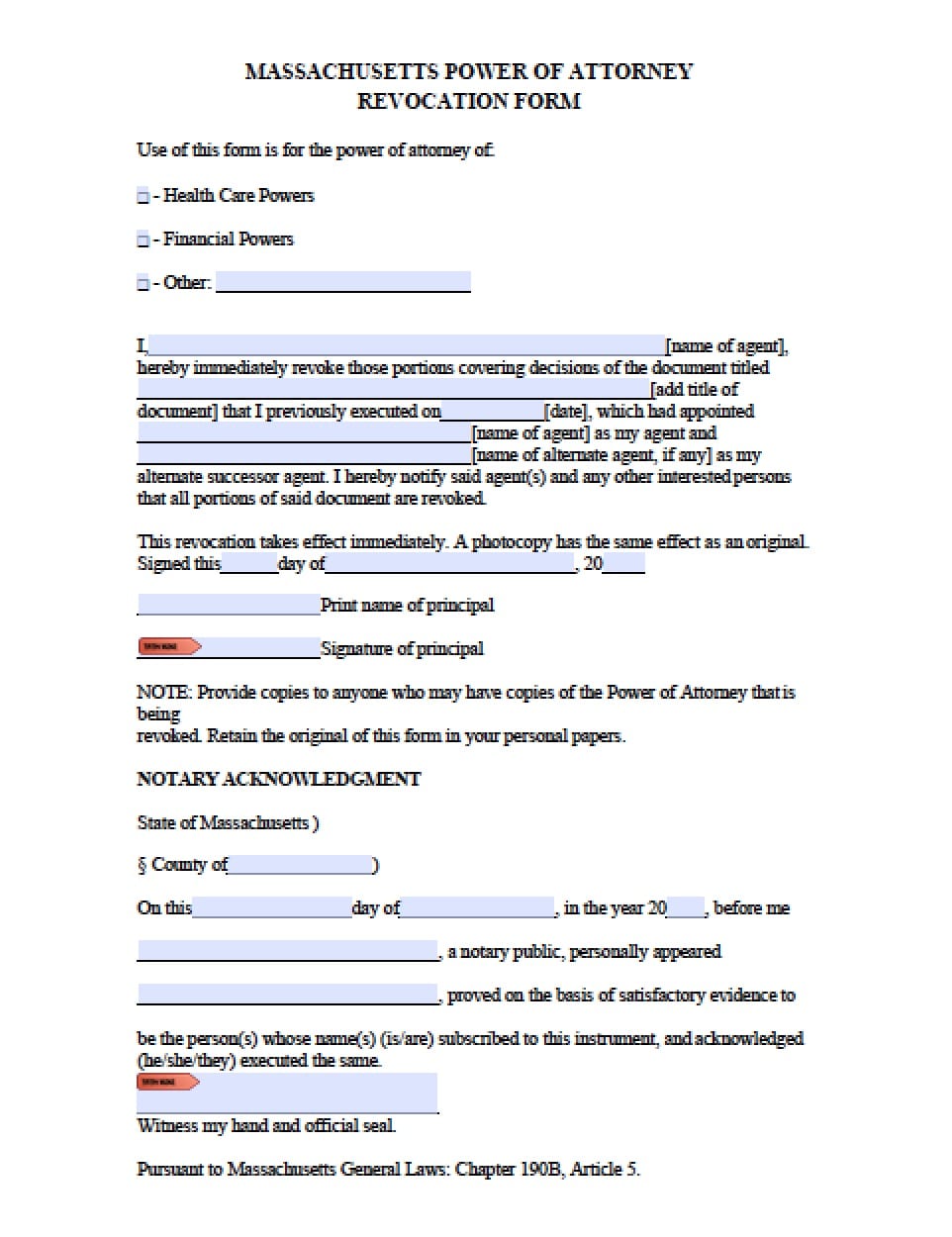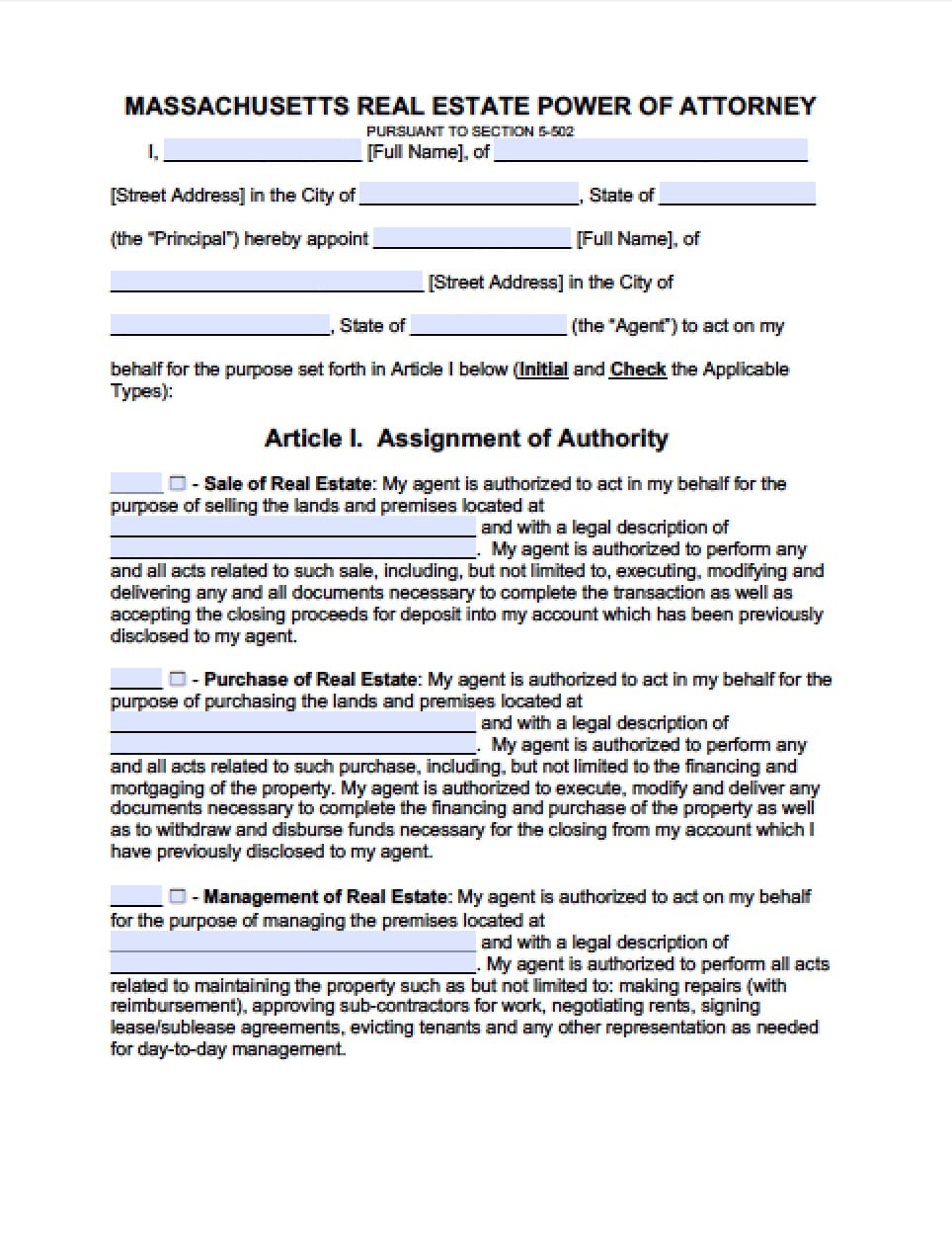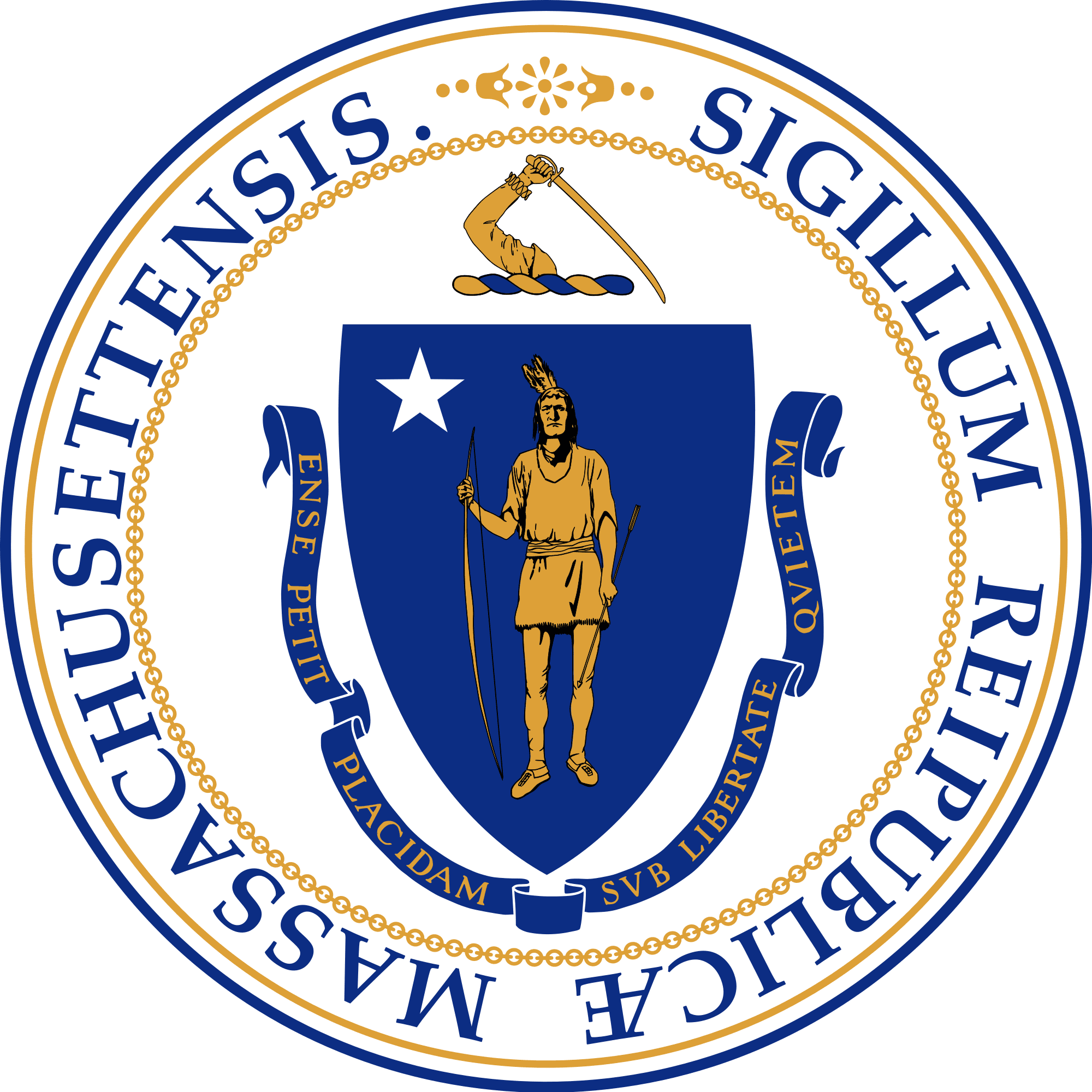 | Massachusetts Limited (Special) Power of Attorney Form |
The Massachusetts limited (special) power of attorney form enables the Principal to put a scope on the authority bestowed onto the Attorney-in-Fact in order to limit them to a field of activity. As opposed to a general power of attorney or durable power of attorney, the extent of the power invested in the Attorney-in-Fact is clearly stated within the document and it is not effective should the Principal become incapacitated. A Massachusetts power of attorney form must be signed by the Principal in front of a Notary Public and two witnesses.
How to Write
Step 1 – Download the document –
- The Principal must review the following titles:
- Notice
- Incapacitation
- Revocation
- Witness and Notary
Step 2 – Principal’s Information – Enter the following information
- The Principal’s Name
- The Principal’s Street Address
- City
- State
- AND
- The name of the selected Agent
- Their Street Address
- City
- State
- Enter the state in which the document will be used on behalf of the Principal
- AND
- Name of the Successor Agent (in the event the initial agent is unable to serve)
- Street Address
- City
- State
- Enter the state where the document will be used on behalf of the Principal
Step 3 – Additional Titles – to be carefully reviewed by Principal and Agents:
- Terms and Conditions
- Third Parties
- Compensation
- Disclosure
Step 4 – Signatures – Must be signed before a notary:
- Print the Name of Principal
- Date of the signature in dd/mm
- Read the remaining portion of the paragraph
- Enter the Principal’s Signature
- AND
- The Agent’s Printed Name
- Signature of the Agent
- Date of Signature in mm/dd/yyyy format
- AND
- Successor Agent’s Printed Name
- Signature of the Successor Agent
- Date of the Signature in mm/dd/yyyy format
Step 5 – Notary Acknowledgement –
The Notary Public shall witness all of the signatures applied to the document. The Notary Public will then complete the form by entering all of the required Notary Information in acknowledgment along with the placement of the official seal
Step 6 – Acknowledgement and Acceptance of Appointment by the Agents – The next two paragraphs will ask that the Agents Accept their appointment, enter the following:
- Enter Agent’s printed name
- Signature of Agent
- Date the signature in mm/dd/yyyy format
- AND
- Enter the Successor Agent’s printed name
- Signature of the Successor Agent
- Date signature in mm/dd/yyyy format
- AND
Witness Attestation – Both witnesses must review the information contained in the paragraph provided, if in agreed, provide the following:
- Printed names of the witnesses, respectively
- Signature of each witness