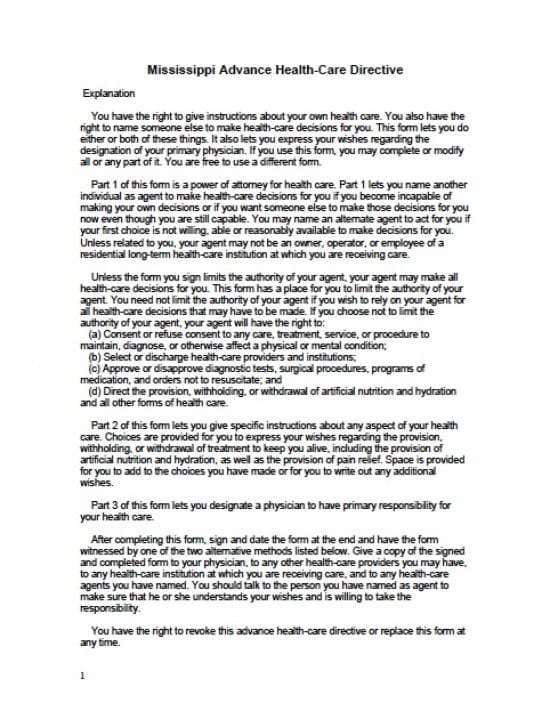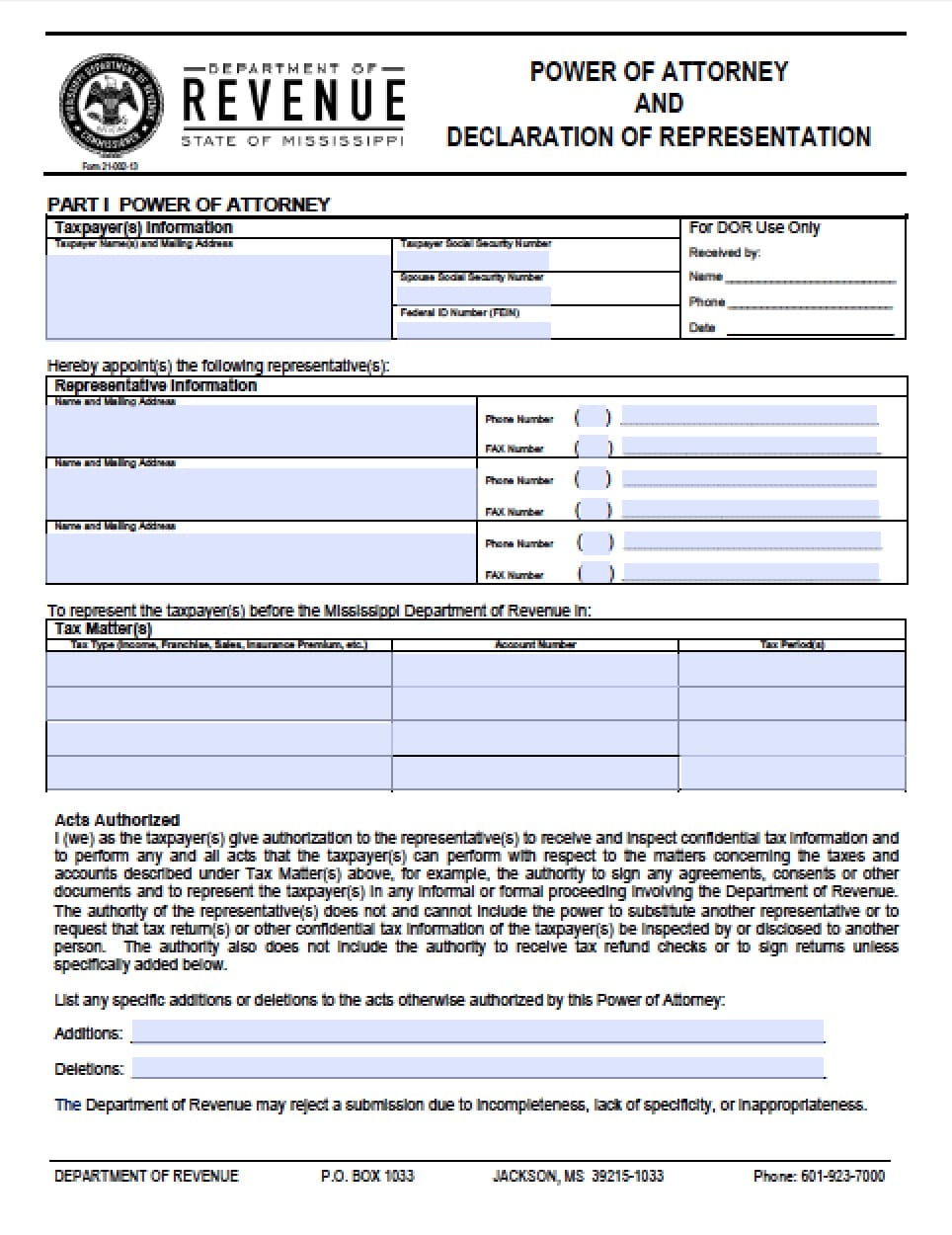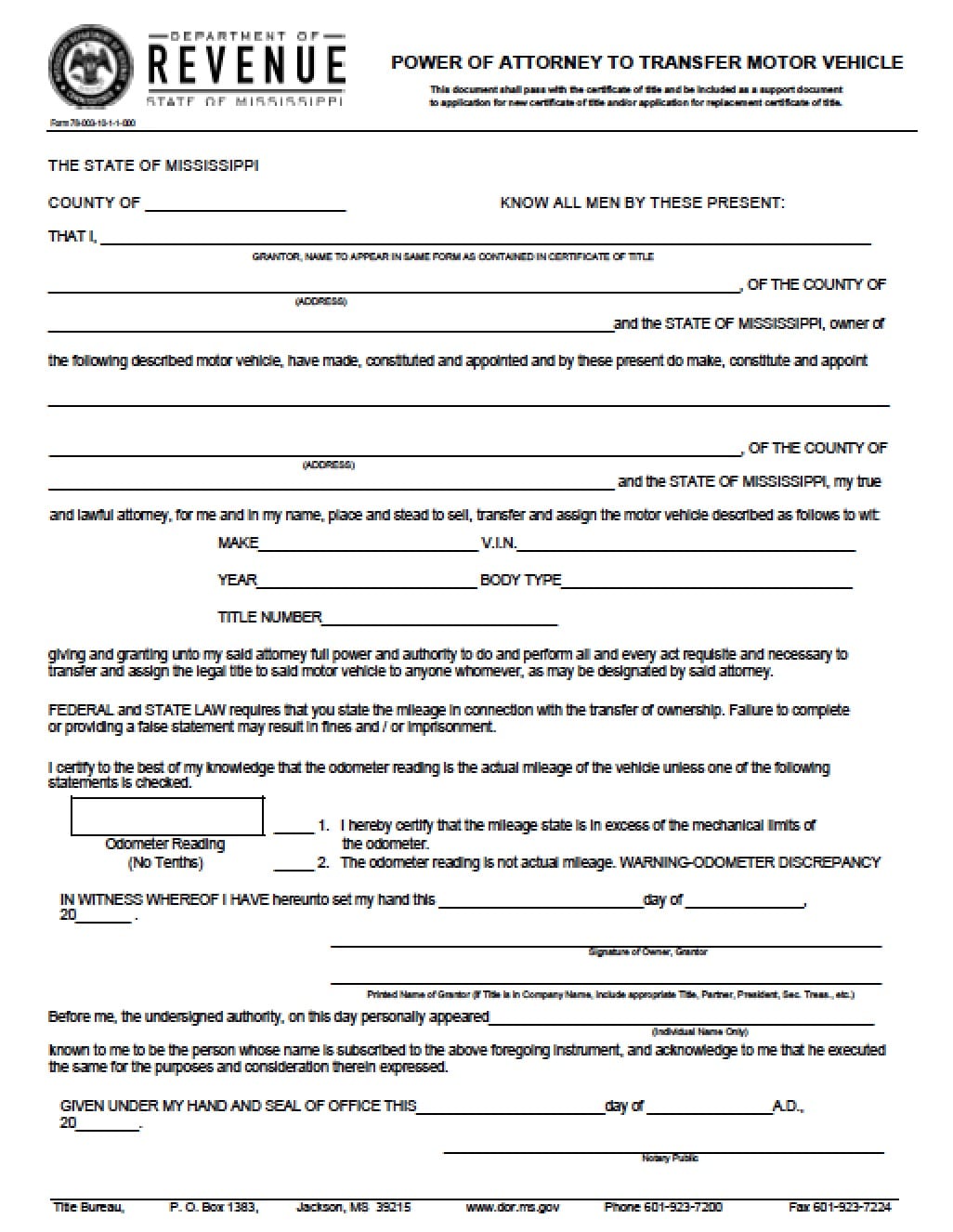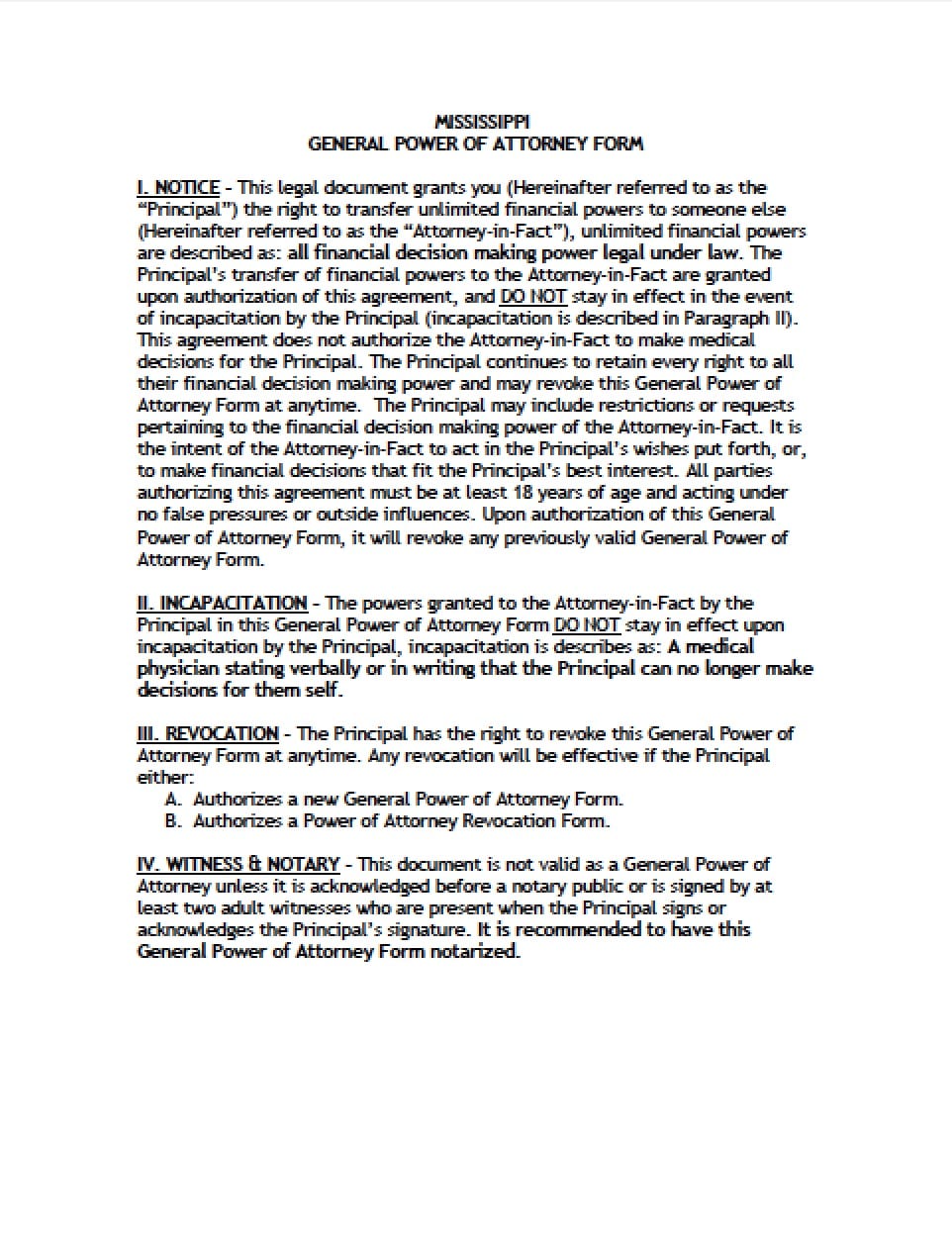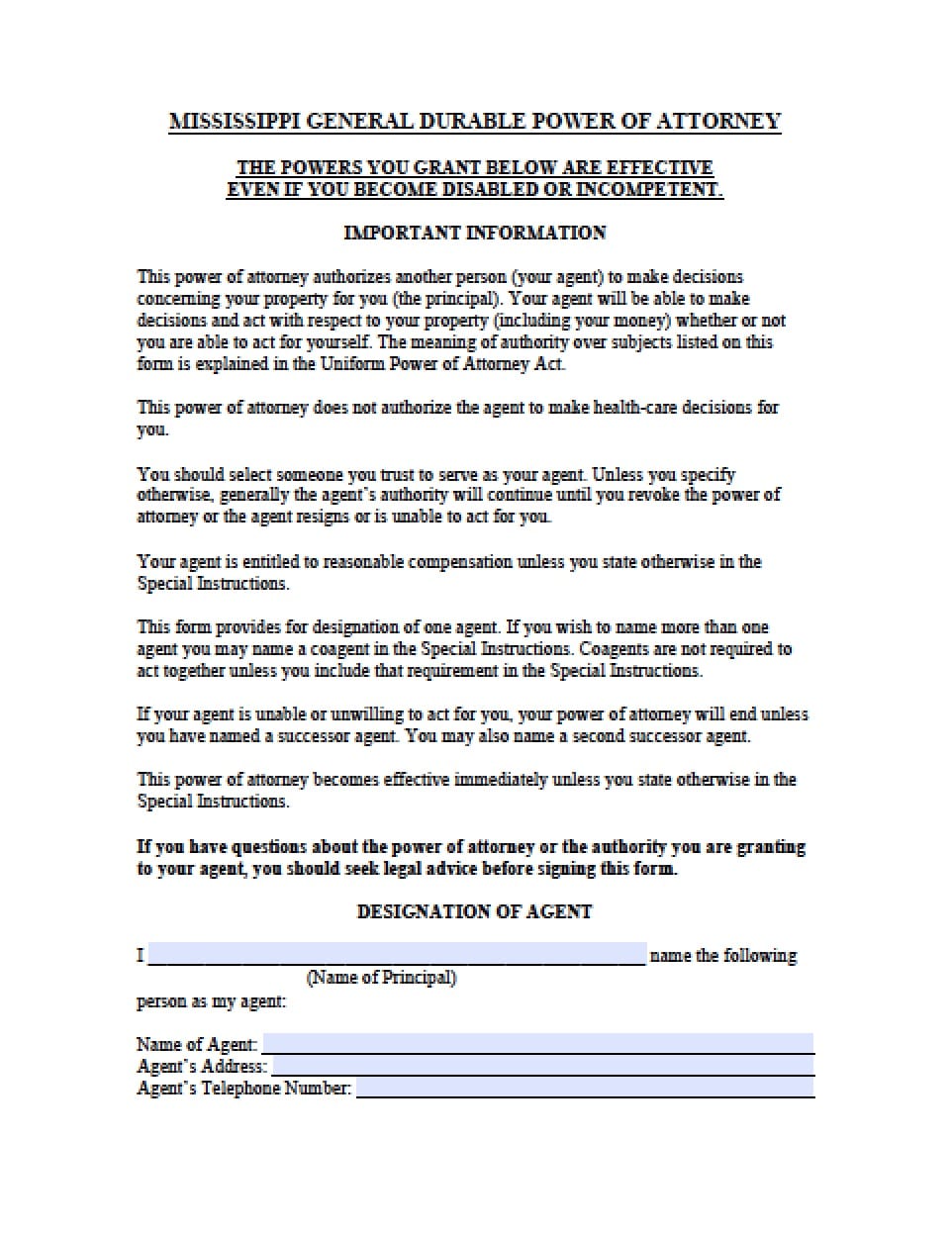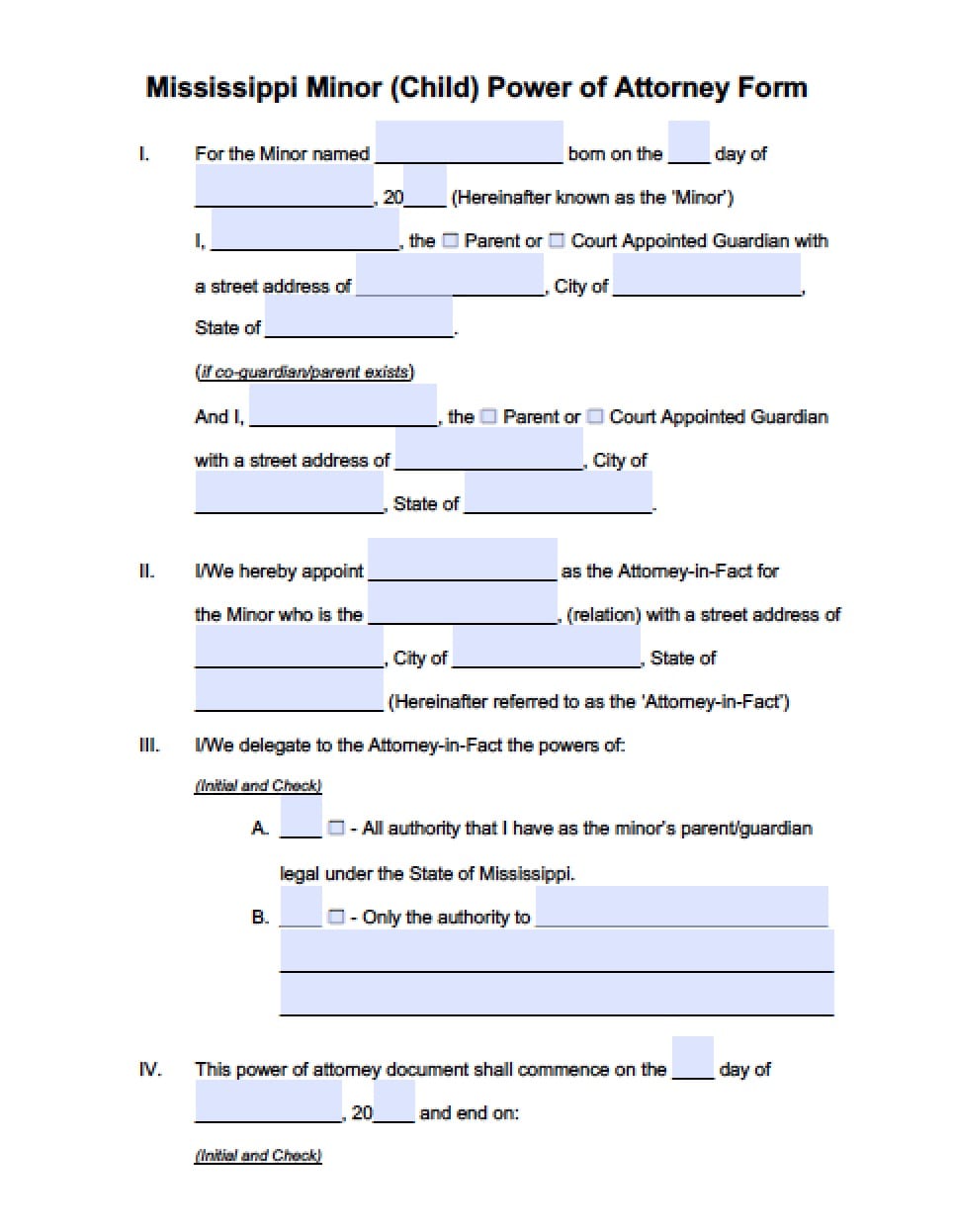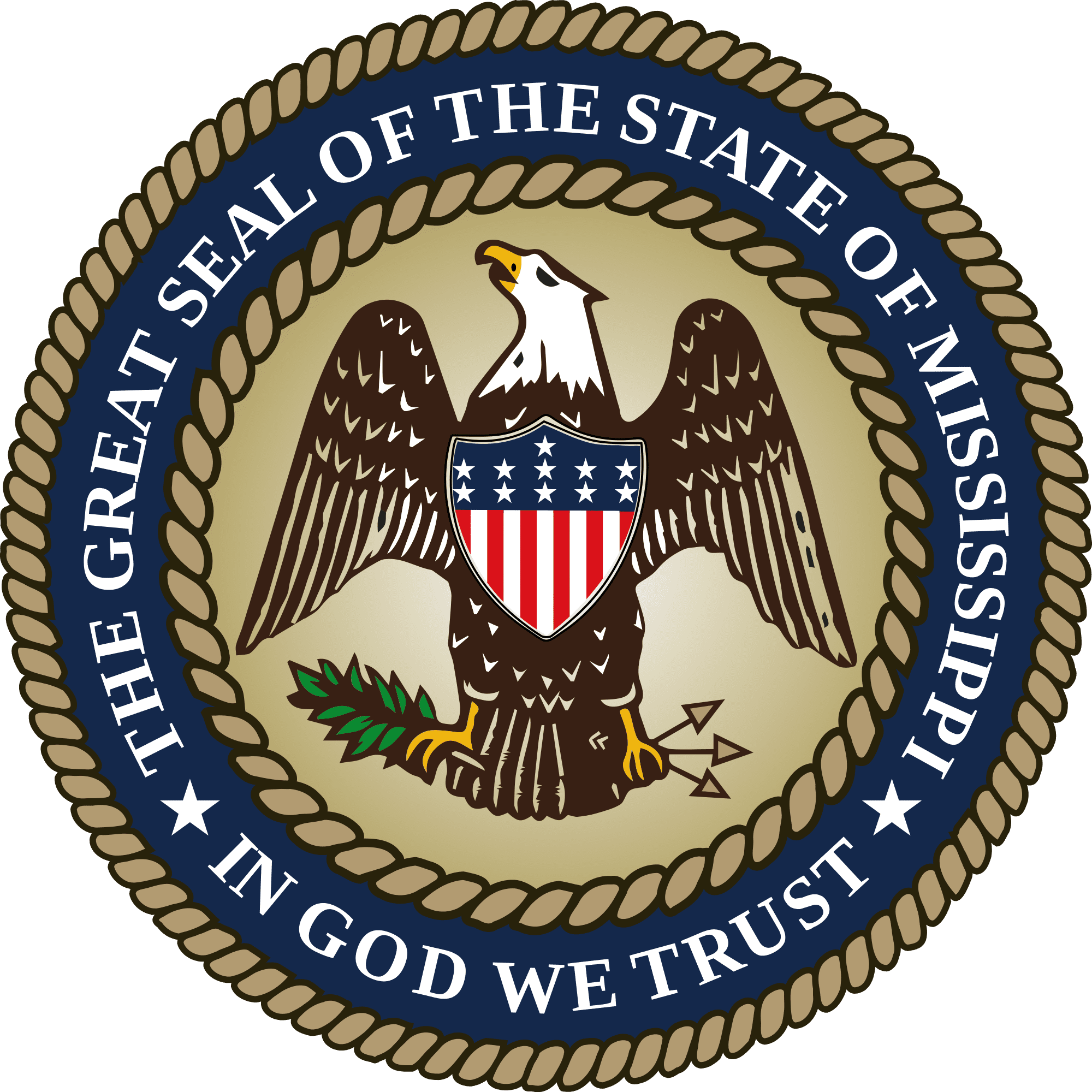 | Mississippi Medical Power of Attorney Form |
The Mississippi medical power of attorney form is a document that will allow the Principal to either state their instructions in writing for the general knowledge of health care providers, emergency medical workers, hospitals and family members. Or, the Principal may designate an Agent/Attorney In Fact, to advocate on their behalf, with regard to the quality, direction and wishes of the Principal’s health care, in the event the the Principal is disabled or incapacitated. Both of these options may be exercised by the Principal, if they wish. This document may be modified at the Principal’s discretion.
It is very important that the Principal read this document before completion. If any portion is unclear, the Principal may choose to speak with an attorney for clarification and to be certain they are receiving the correct information according to their rights by the law. For example, if the Principal completes and signs the document without any special instructions, limits or restrictions, then if the Principal cannot communicate, even if temporarily, the Agent will have complete control of all health care decisions. This form will allow the Principal to provide specifics while they are in sound mind.
This document must be witnessed and signed by two unrelated witnesses OR it must be notarized. This document may also be revoked at any time the Principal shall so desire, in writing and delivered to their Agent or by creating a new health care powers document. If the Principal has an attorney, provide a copy to the attorney representing the Principal. This document may be either
How to Write
Step 1 – Designation of Agent – Enter:
- Submit the name of the Agent in the first line of the form
- Address
- City
- State
- Zip Code
- Home Phone
- Work Phone
- Work Phone
Step 2 – Alternate Agent – (options) In the event of revocation of authority or the initial agent or is no longer willing or able to serve, the Principal may name up to two alternates:
- Enter the name(s) of Alternate Agent(s)
- Address
- City
- State
- Zip Code
- Home Phone
- Work Phone
Step 3 – Agent’s Authority –
- The Principal may add any other health care decisions they would like to make the Agent and others to whom they wish to make aware.
- The Principal must read statements 3 through 5
Step 4 – Instructions for Health Care – Mark the end of life decisions the Principal would wish to provide for the Agent as follows:
- Choice Not To Prolong Life
- Choice To Prolong Life
- Read – Artificial Nutrition and Hydration
- Relief From Pain (enter the Principal’s instructions with regard to pain management according to the Principal’s wishes
- Other Wishes (If the Principal would like to expand on other aspects of their health care)
- The Principal may strike any portions of the sections provided, if they wish to limit the statements in the form
Step 5 – Primary Physician – The Principal may designate their primary care physician – Provide the following information with regard to the designee:
- Physician’s Name
- Address
- City
- State
- Zip Code
- Phone Number
- AND
In the event the named Physician is unwilling or unable to be available, reasonably, to the Principal, they may choose to designate another Physician as an alternate or to use when the initial physician is not available –
- The Physician’s Name
- Address
- City
- State
- Zip Code
- Phone
Step 6 – Signatures –
- Enter the date of the Principal’s signature in mm/dd/yyyy
- Provide the Principal’s Signature
- Printed Name
- Address
- City, State
- AND
Alternative 1 – (Unrelated Witnesses) – The witnesses must carefully review their declarations. If they are in agreement, provide:
- Date the Witnesses Information in mm/dd/yyyy format
- Witnesses Addresses
- Witnesses
- City, State
- Witnesses Signatures (respective)
- Printed Names
- AND
Alternative 2 – If the Principal would prefer to have the document notarized (recommended) – once the Principal’s signature and information has been submitted – the notary shall acknowledge the document by completing the remainder of this section and affixing the notary seal.