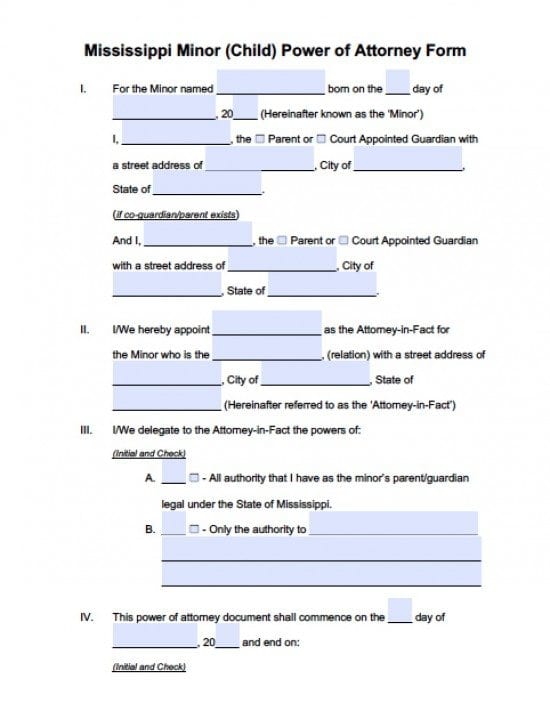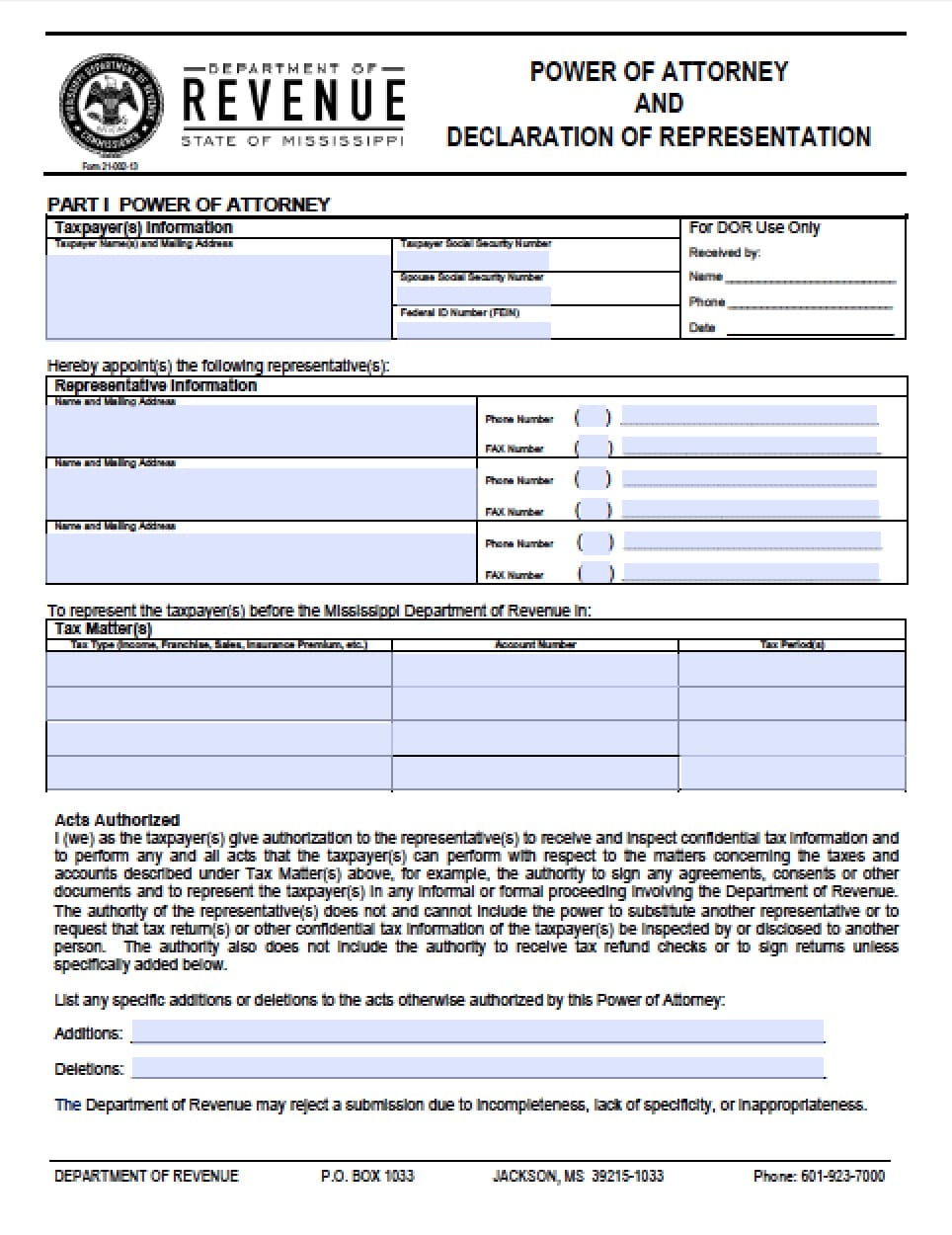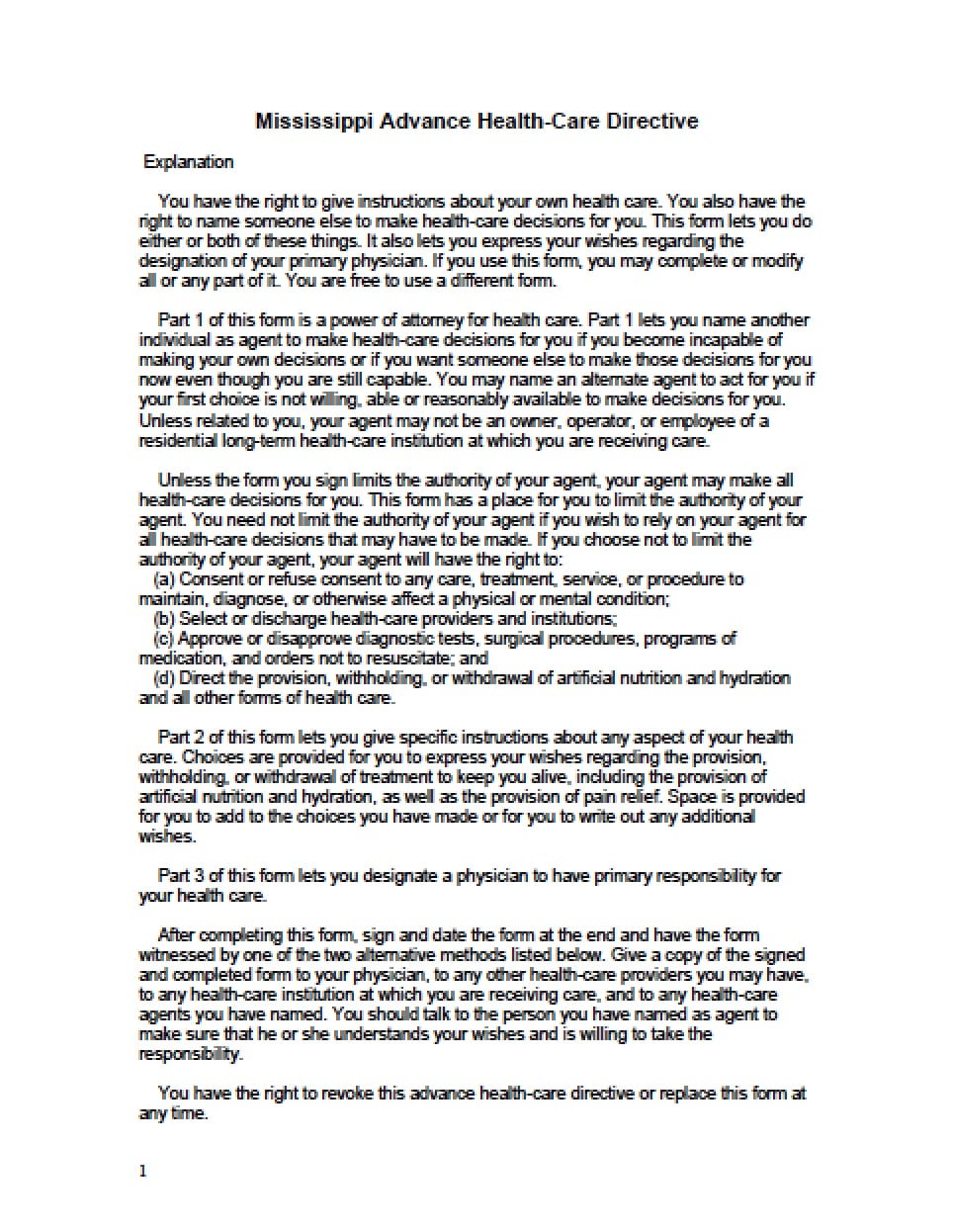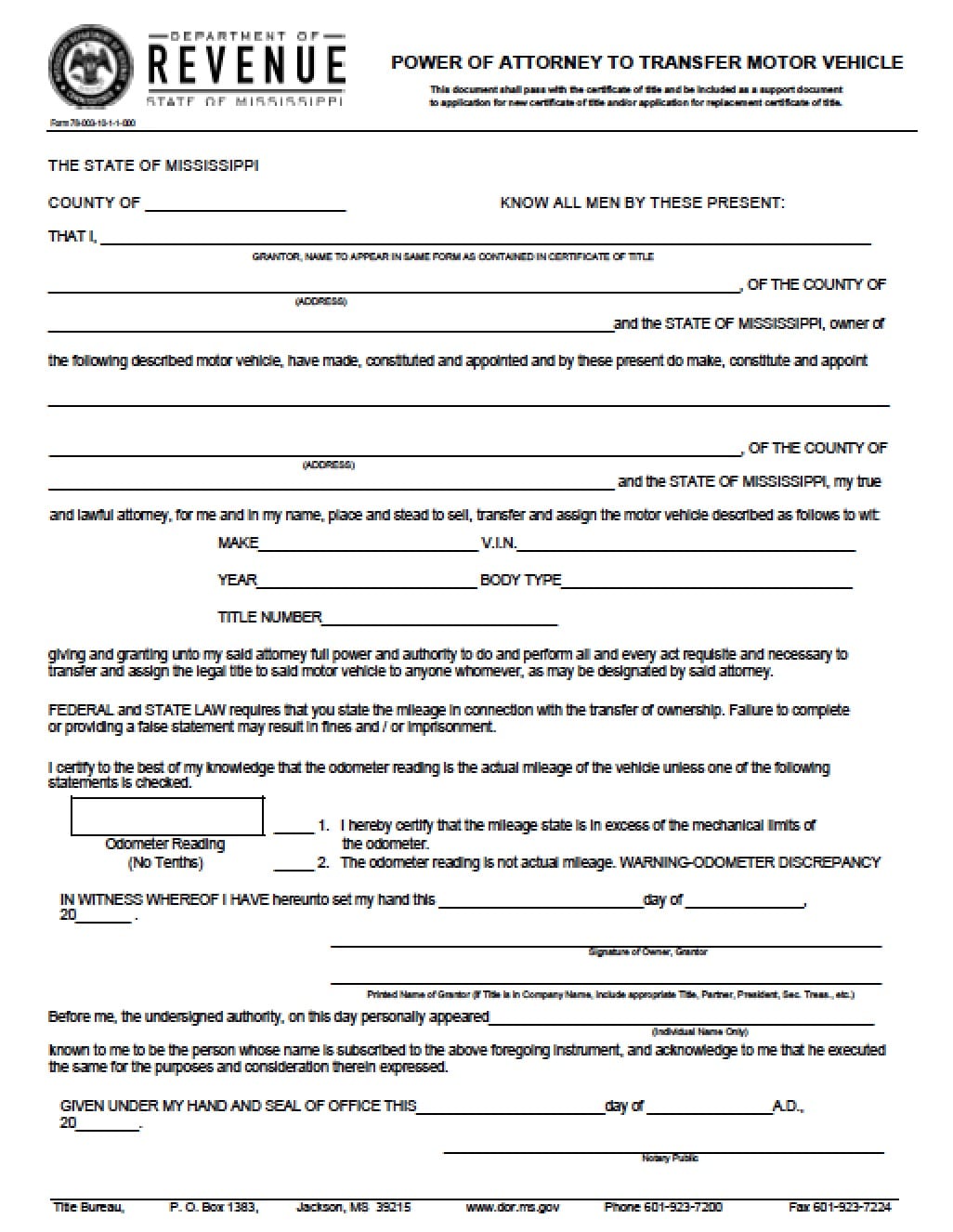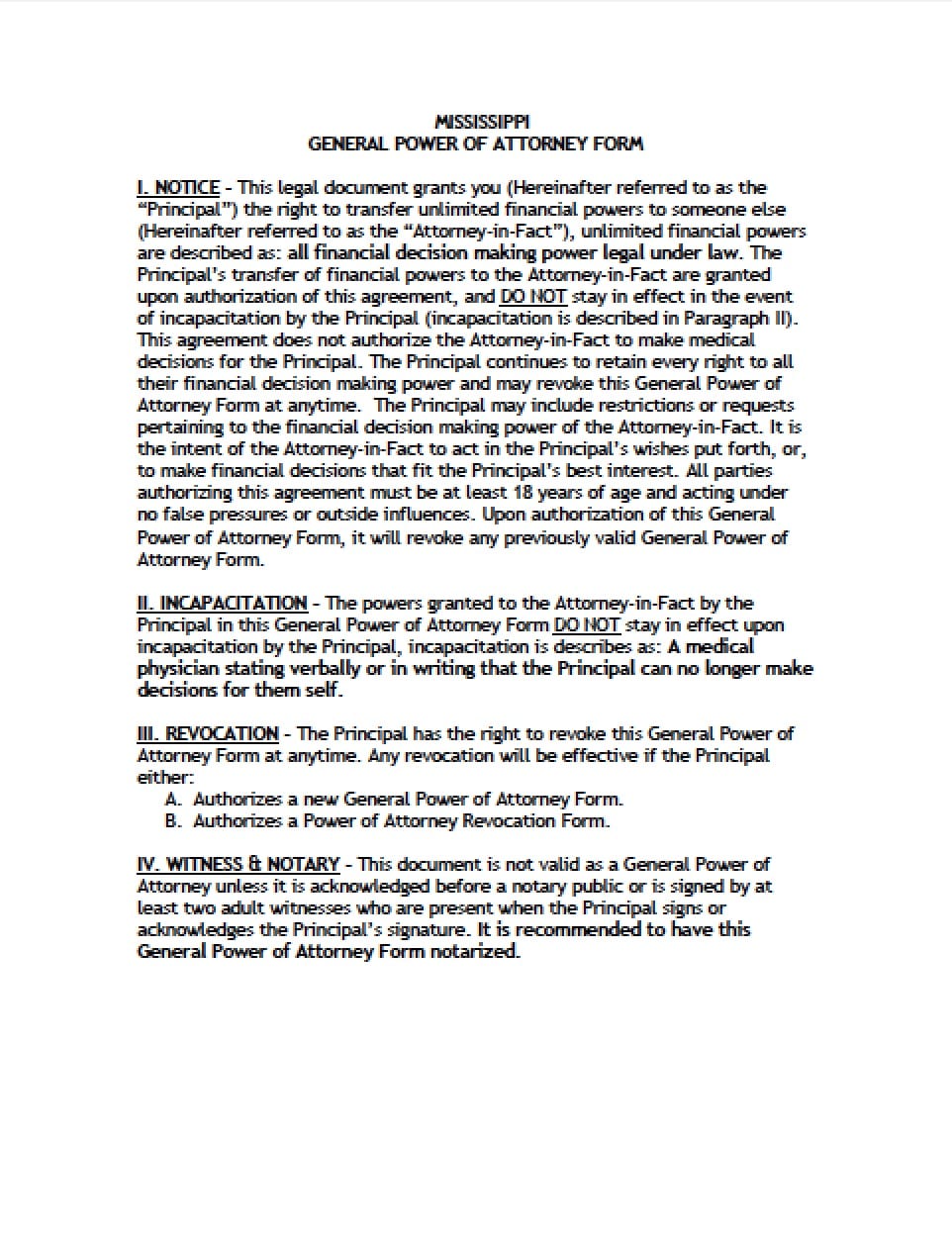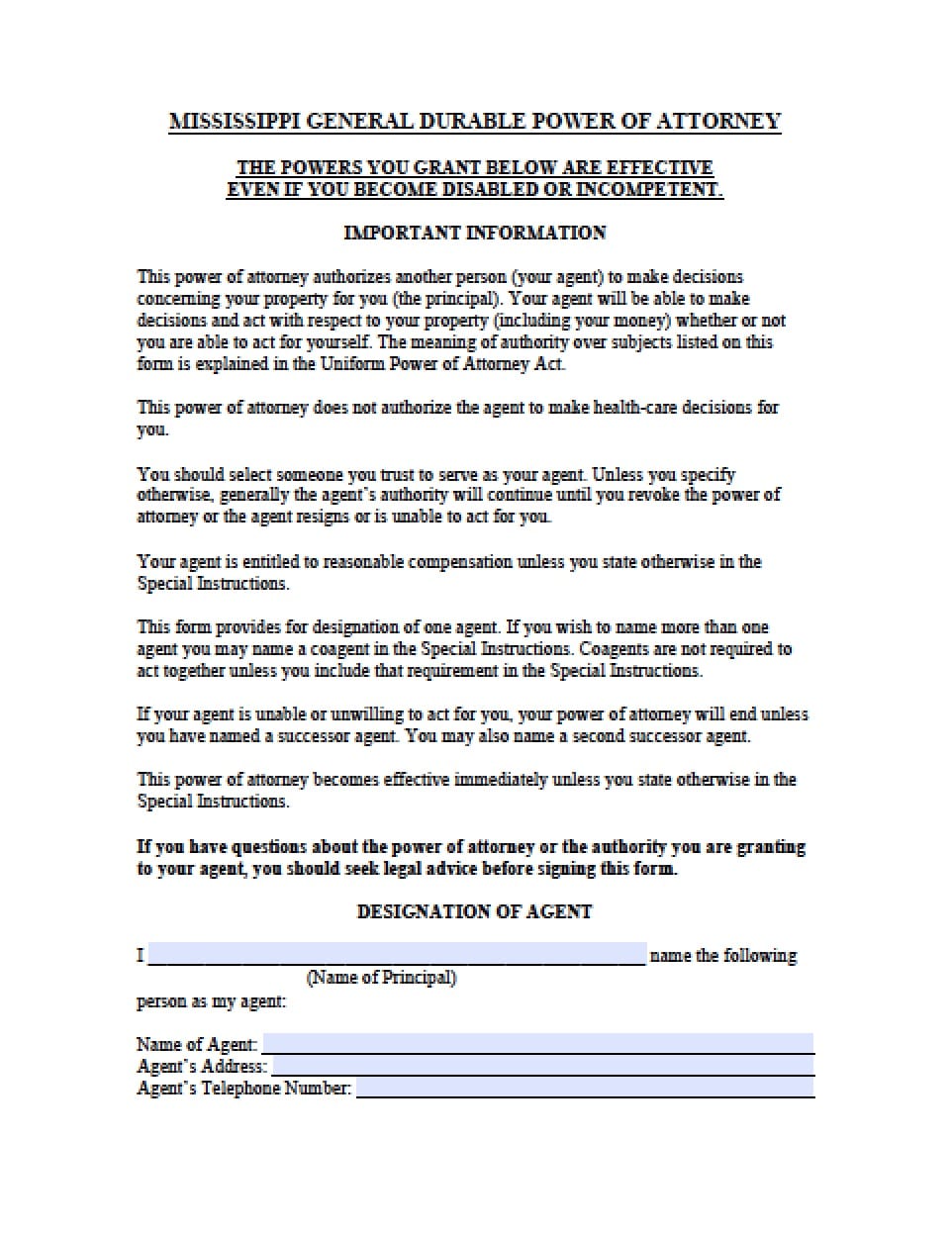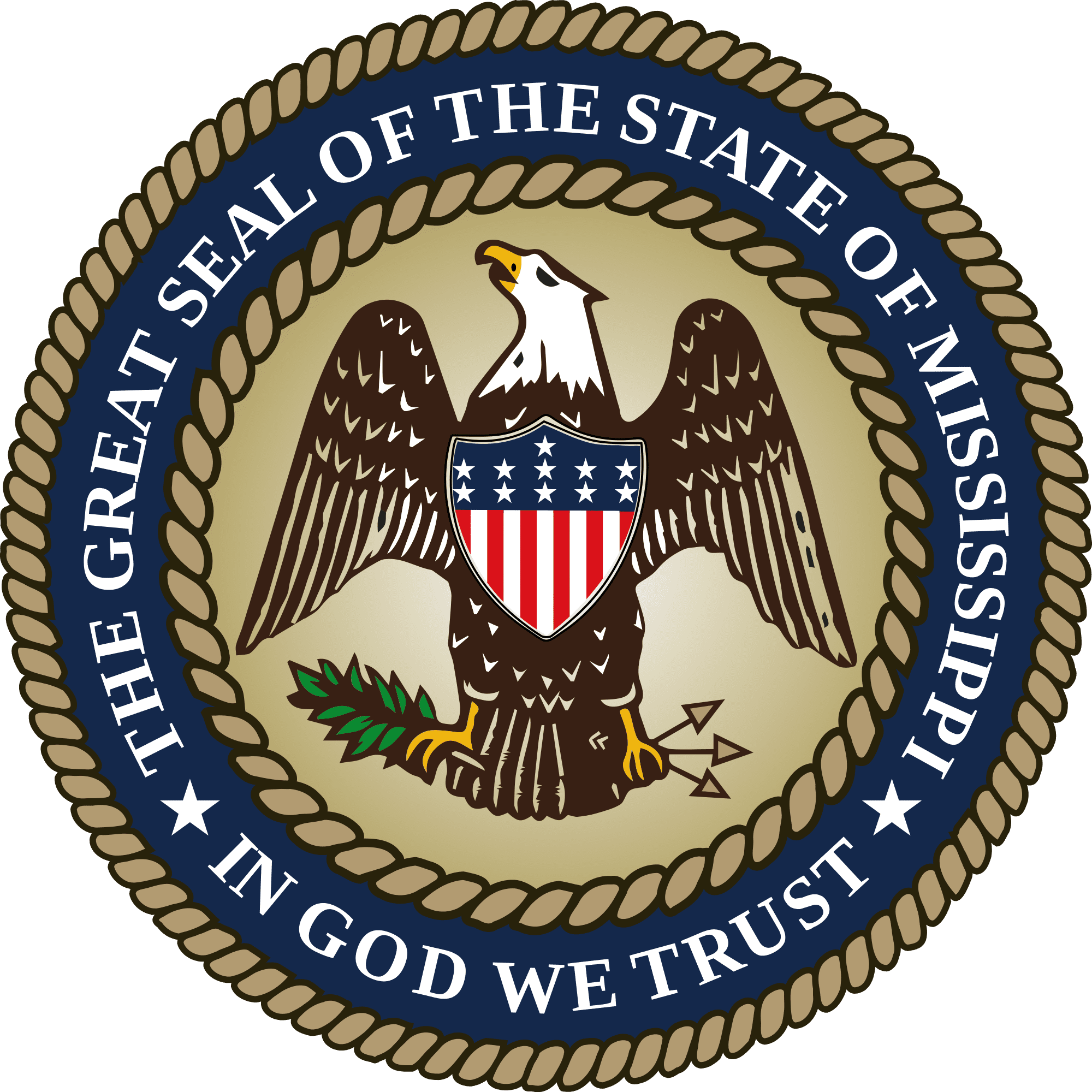 | Mississippi Minor Child Power of Attorney Form |
The Mississippi minor child power of attorney form is a document that parent(s) may complete for the purpose of selection and granting temporary powers and care over their minor child(ren) to a guardian in their absence. The Guardian should care for the children as if their parent was available to make their decisions for them. This document will provide permission for the Guardian to fulfill all of the medical, educational and entertainment needs. This document may remain in effect for up to one year (12 months)
This form will require the signatures of two unrelated witnesses as well, it must be notarized. The Parent may revoke this document at any time in writing and by delivering the notice to the Guardian or, by selecting another guardian and creating a new powers document.
How to Write
Step 1 – Download the document –
- Begin by entering the name(s) of the child(ren) who shall be included in this powers document
- If more children must be listed, provide all of the rest of the children on a separate sheet and attach it to this document
- Enter the date(s) of birth for the child(ren in dd/mm/yyyy format
- Enter the name of the parent granting powers or, if this is a court appointed guardian, enter the:
- Street address
- City
- State
- AND
- Check the box indicating whether the signatory is a parent or otherwise
- If there is a co-guardian or parent provide the following:
- The name of the parent granting powers or, if this is a court appointed guardian, enter the:
- Street address
- City
- State
Step 2 – Guardianship Appointment – The parent(s) or court must enter the name of the appointee by entering the following:
- The name of the Agent/Attorney In Fact
- The relationship of the Agent to the child(ren)
- The Agent’s street address
- City
- State
Step 3 – Delegation of Powers – Check and initial one of the following boxes:
- All authority that I have as the minor’s parent/guardian legal under the State of Mississippi
- OR
- Only the authority to: (if this box is checked type or print the specific powers being granted, in the lines provided
Step 3 – Date of Commencement –
- Initial and check on of the following options
- A specific date
- In the event of disability
- In the event of death
- If the parent(s) would like to provide a specific date nter the date of commencement of this document in dd/mm/yyyy format
Step 4 – Signatures – Must be signed in the presence of a licensed state Notary Public:
- Submit the parent(s) signature(s)
- Print the name of the parent(s)
- Enter the date(s) of the signature(s)
Step 5 – Acceptance by Agent/Guardian – The Agent must read the acceptance statement:
- Enter the Attorney In Fact/Agent’s Signature
- Print name
- Date the signature in dd/mm/yyyy format
Step 6 – Acceptance by Attorney In Fact/Agent
- The Agent must read the statement provided in this section. If in agreement, enter the signature of the Attorney In Fact/Agent
- Print the name of the Agent
- Date the Agent’s signature in mm/dd/yyyy format
Step 7 – Affirmations of Witnesses -The witnesses must read the statement(s), if in agreement:
- Enter the witnesses names
- Submit the Witnesses Signatures
- Print the names of the Witnesses
- Date each signature in dd/mm/yyyy format
Notarization –
As the notary has the opportunity to have reviewed all of the application of the required signatures, the Notary Public shall then complete the Notarization section so that the document may be properly acknowledged