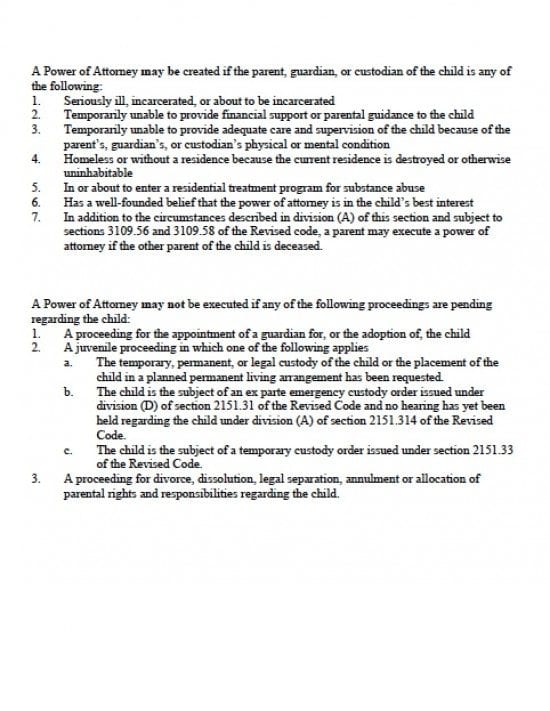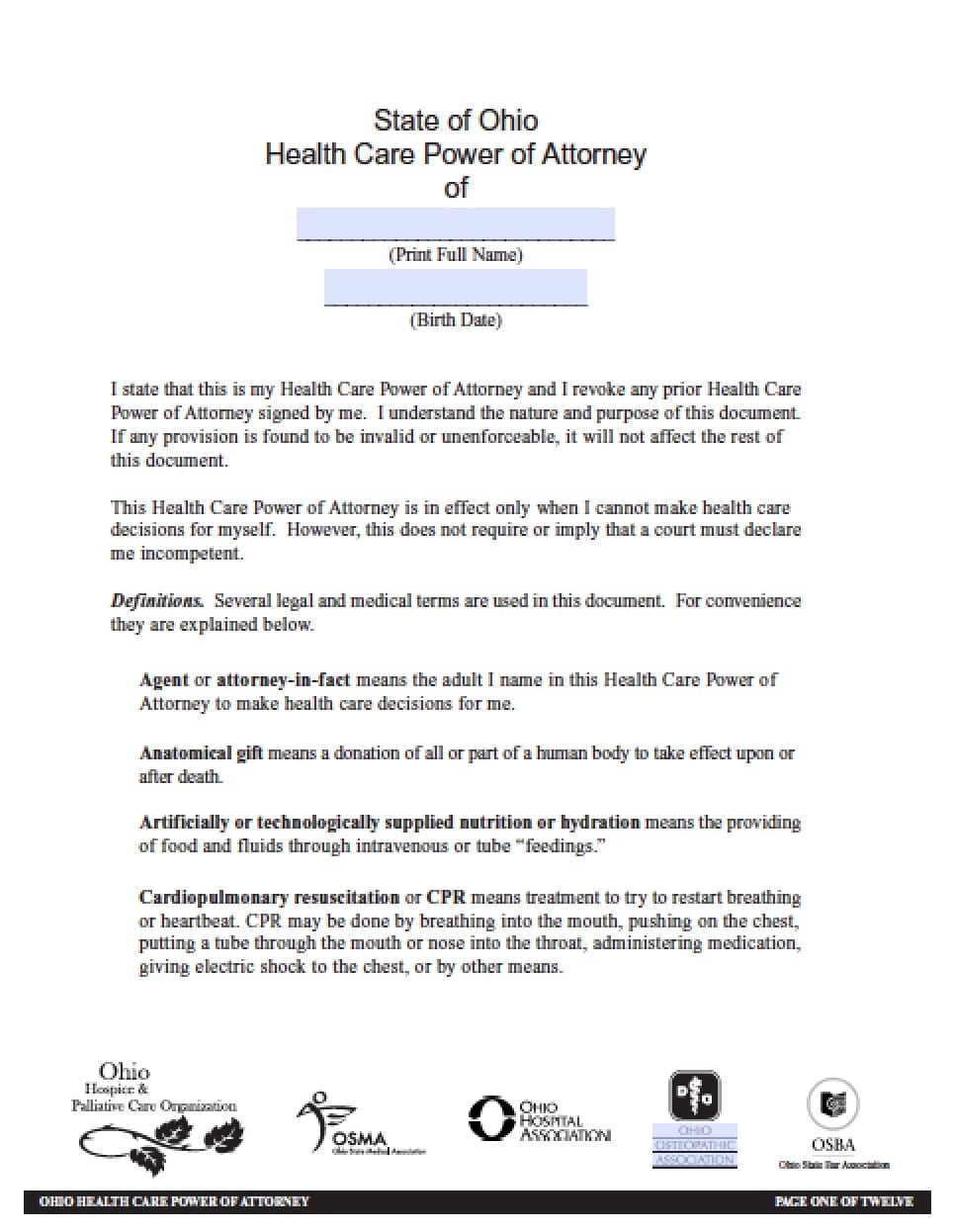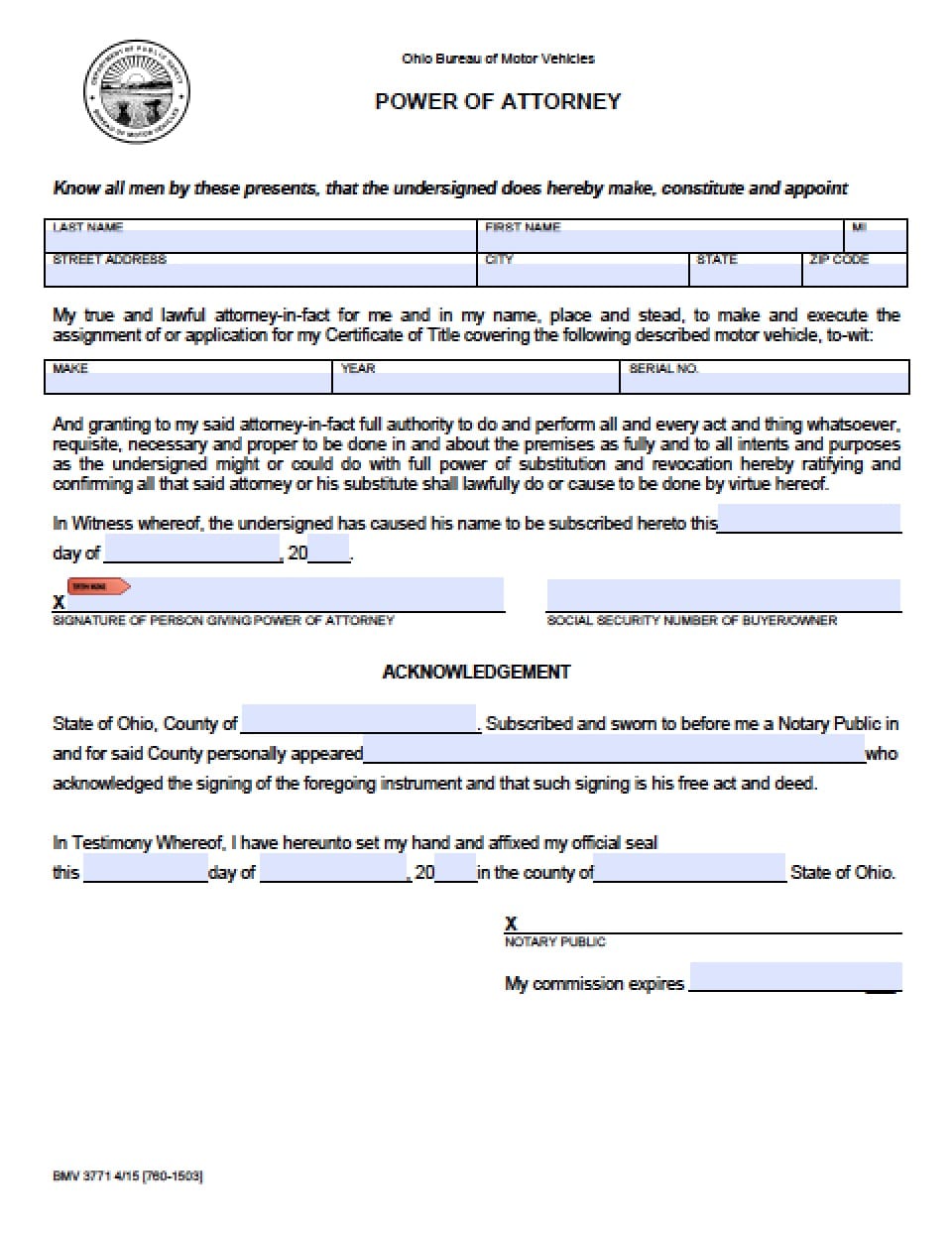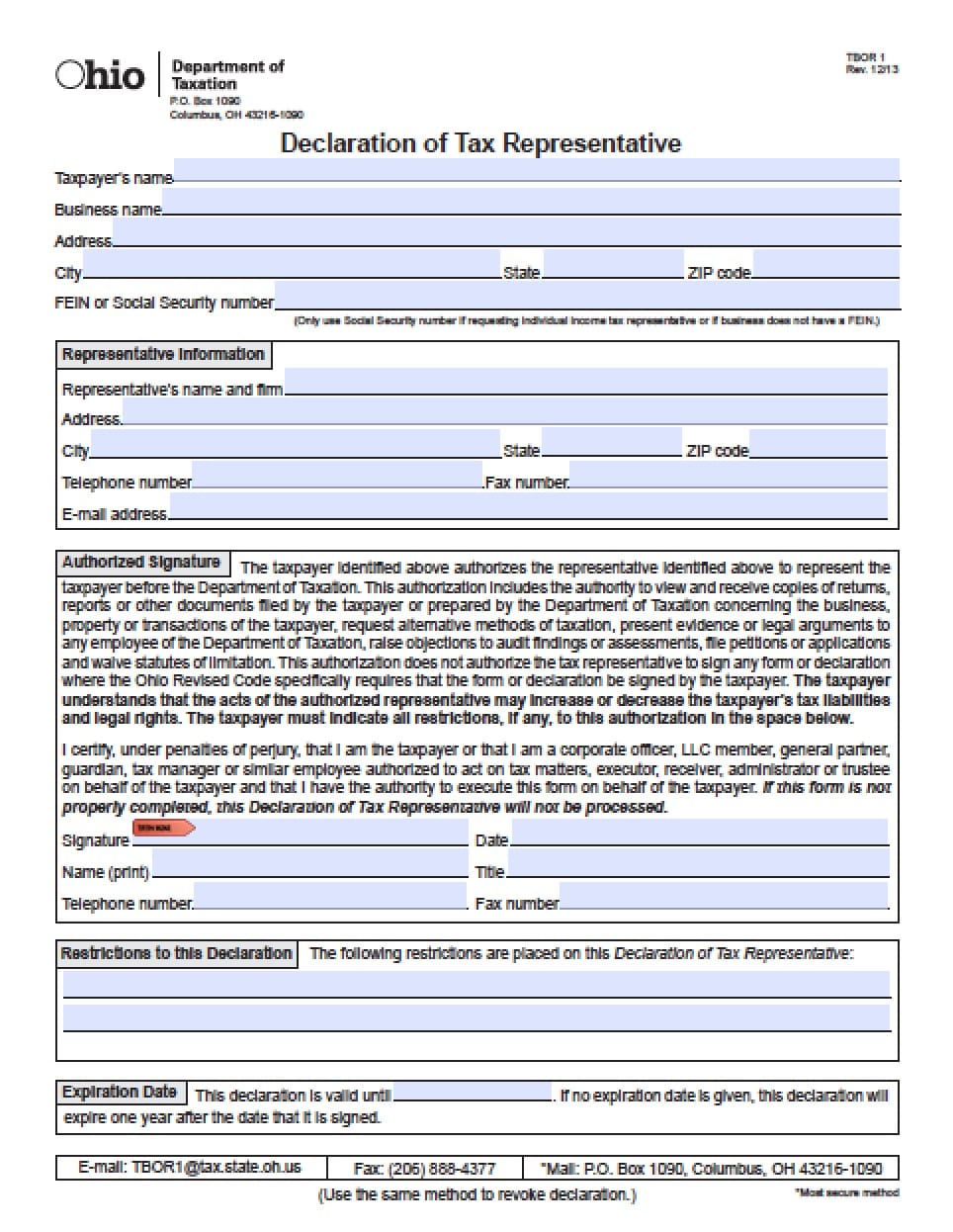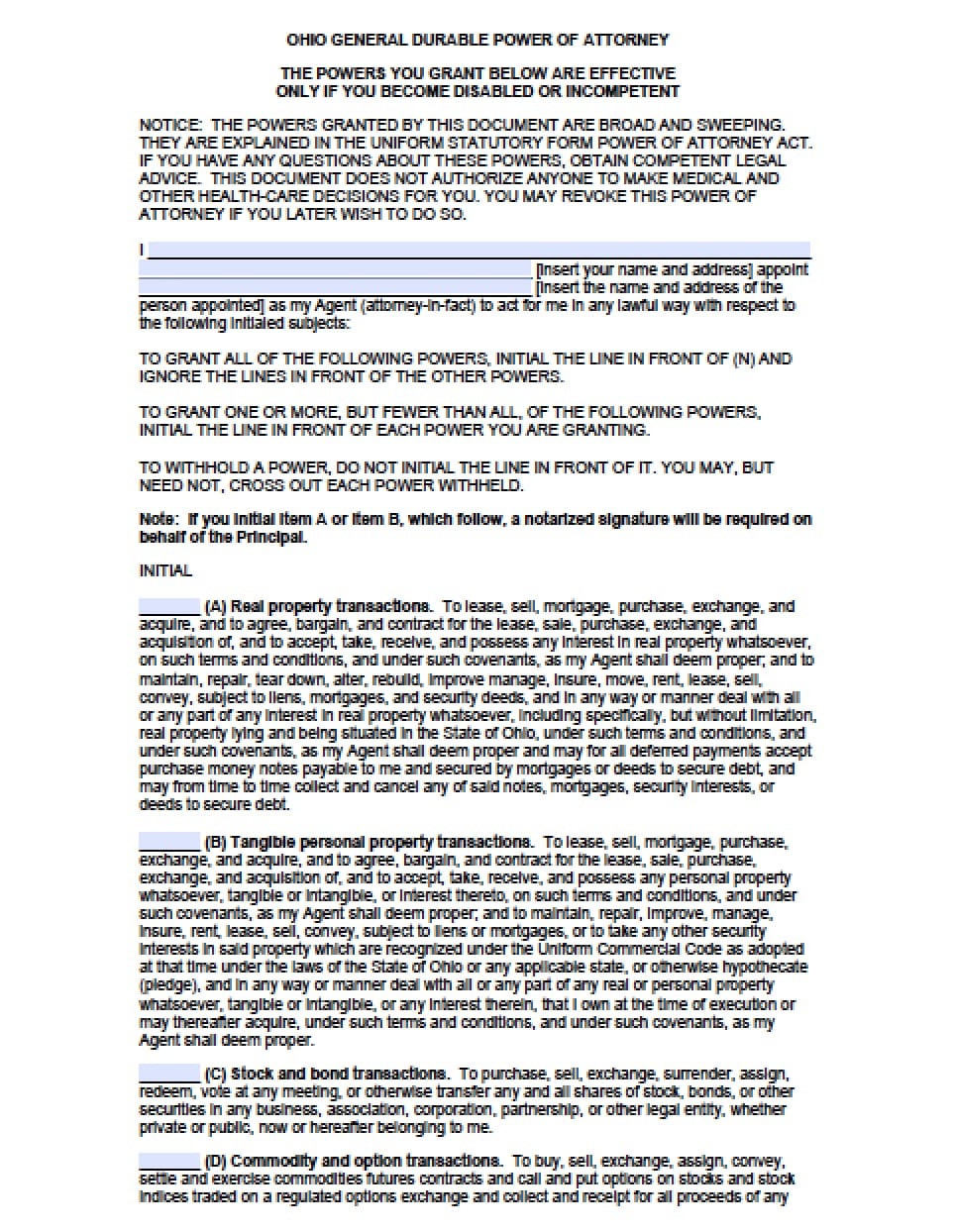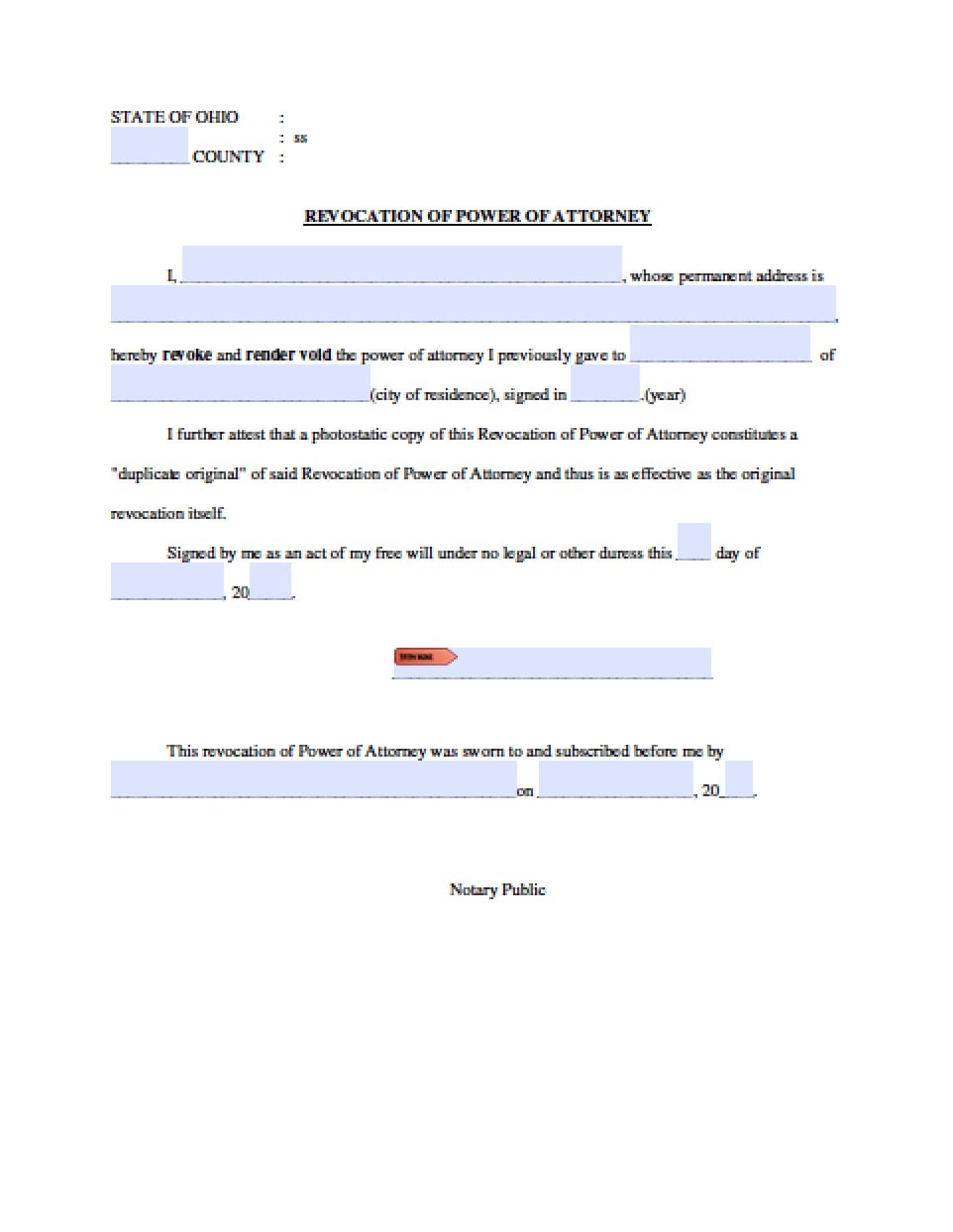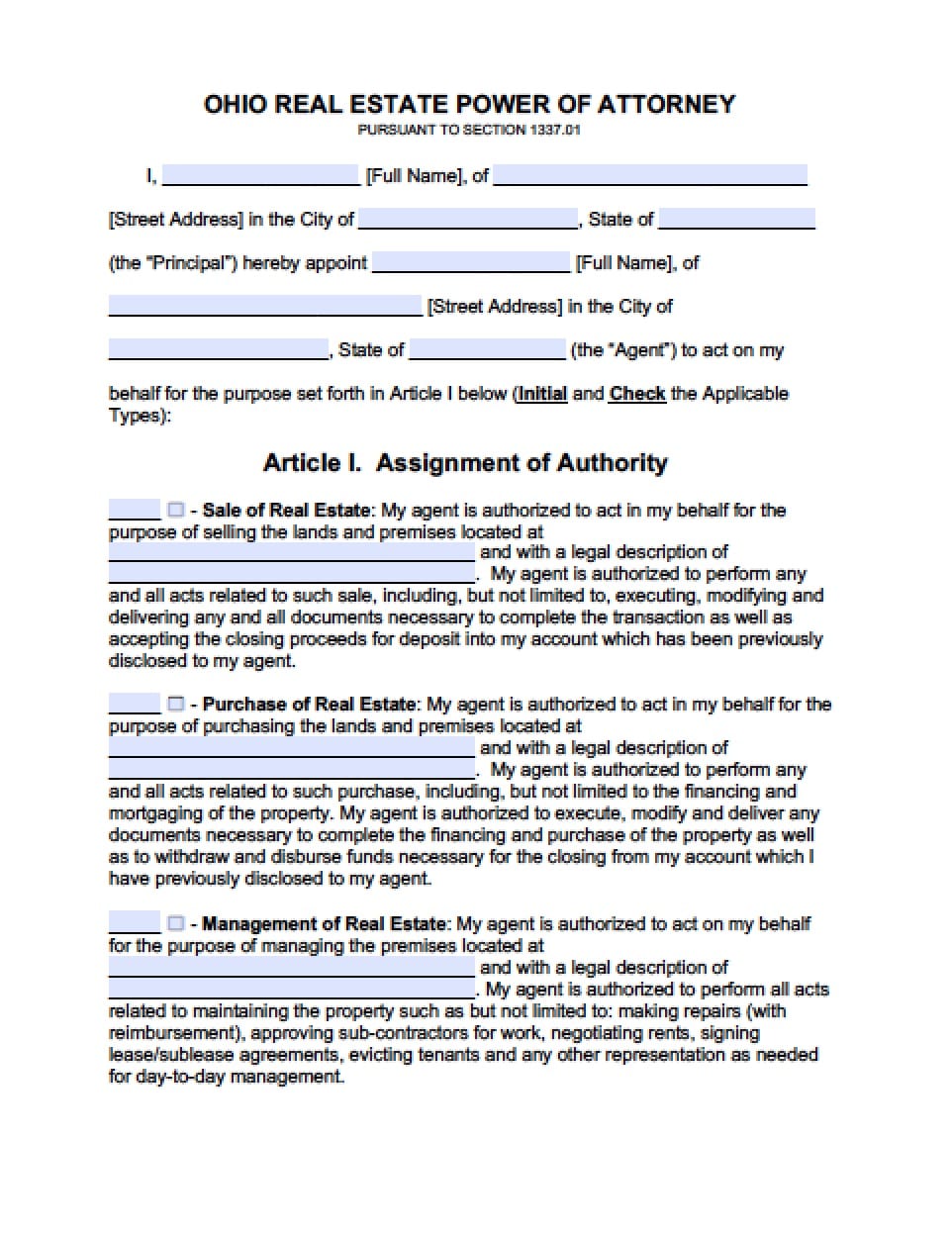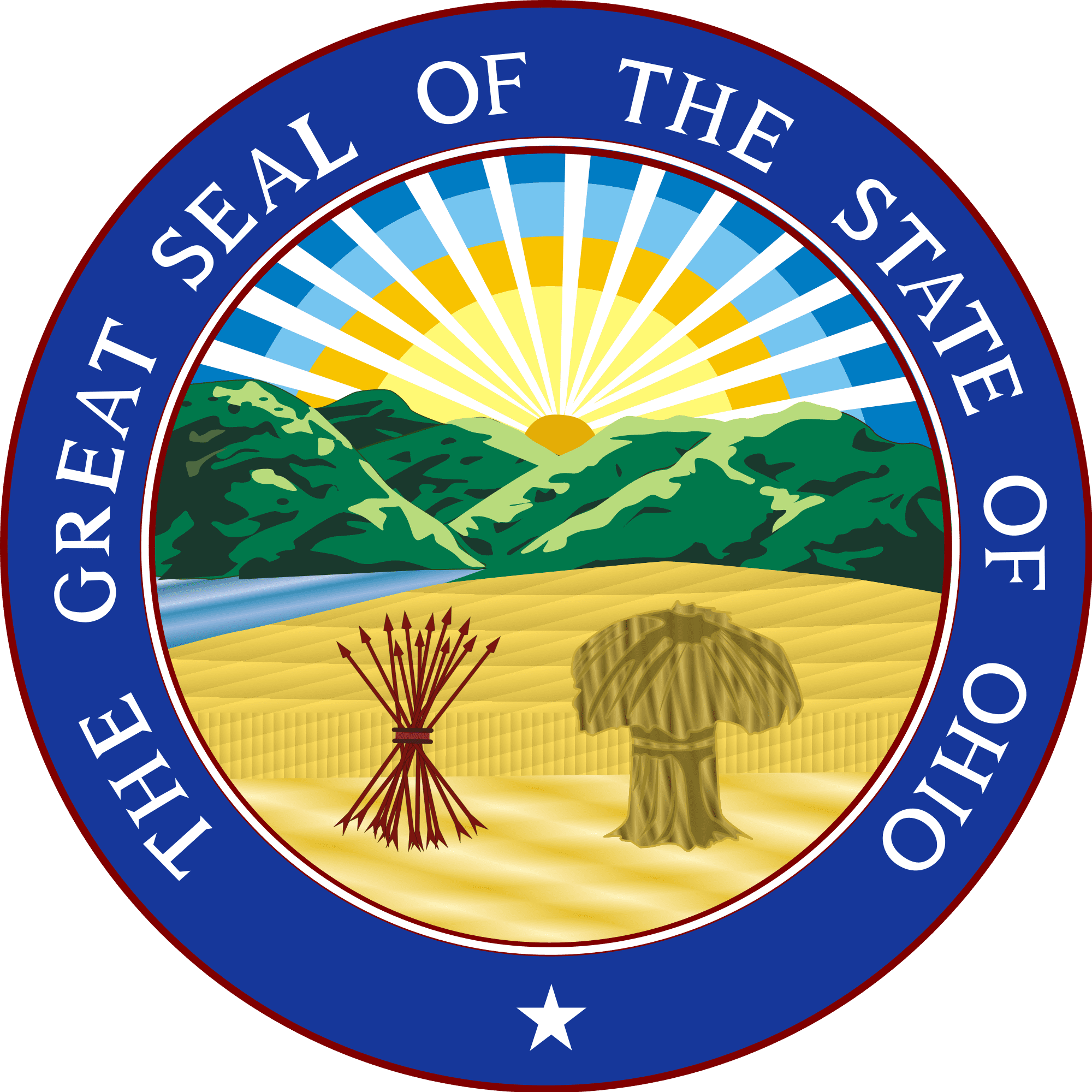 | Ohio Minor Child Power of Attorney Form |
The Ohio minor child power of attorney form is a document that will provide a way for another person to care for their child(ren), with written permission, approved by the state courts, in the event of illness or of an extended absence. Unlike many states, this document is very lengthy and will require some study by both the parent(s) and the potential Guardian(s). If after careful review, the parties aren’t clear of any possible repercussions as a result of misunderstanding of any action, the parent(s) should consider a thorough consultation with a family law attorney to ensure that the documents are correct and when the time arrives to reclaim the children, there will be no questions.
This document will require the witness of a licensed Notary Public and filing with the courts. The document may also be revoked at any time.
How to Write
Step 1 – Parent(s) and Agent(s)
- Must begin by downloading the document and reading page one (1)
- If it is the intention of the parent(s) to provide powers to a Grandparent(s), the Grandparent’s must read page two (2) before agreement to the document
Step 2 – Assignment of Powers – Read this section carefully as the fields are being completed to be certain all of the correct information is entered:
- Enter the address of the person(s) completing the form
- Enter the County
- Enter the State where the document shall be executed
- Enter the Grandparent(s) or Agent’s name(s)
- Enter the Grandparent(s) or Agent’s address
- Enter the County in the state of Ohio
- Provide the name(s) of the Child(ren) (If additional space is needed for the information of additional children, add a sheet, enter the additional information and sign and date the sheet. Attach it to this document)
- Provide the child(ren’s) date(s) of birth
- Social Security Number(s) (This is Optional)
- Enter the Children(s) names stating that no Agent will ever have the right to provide signature for consent for adoption or marriage
- All parties must carefully read the remainder of the section
Step 3 – Transference of Temporary Rights to Serve –
- The parent(s) must check the boxes of all that apply (1 through 3)
- Review the remainder of the section regarding the length of the document
- Be certain to closely read the “WARNING” section to ensure that all parties understand the repercussions of violation
Step 4 – Notarization –
- The notary must first date the completion of the document in dd/mm/yyyy format
- Apply the Parent/Custodian/Guardian’s signature(s)
- Parent’s signature
- Grandparent designated as Attorney In Fact/Agent/Guardian(s)
- The Notary Public shall then complete this section by dating and signing after they have witnesses the signatures of all parties. They will also apply their official seal
The document may only become effective by a Judge’s approval – All parties must read this information carefully
Step 5 – Court of Common Please – The court clerk shall assign the information at the top of the page
Parenting Proceeding Affidavit – Enter the following information for review by the courts:
- Enter the printed name of the persons in current custody of the child(ren)
- Check the boxes that are applicable
Step 6 – Child(ren’s) Information – Five years of residential history for the children will be entered into this section:
Information must be entered into the form for each child respectively:
- Child(ren’s) name(s)
- Child(ren’s) place of birth
- Child(ren’s) Dates of birth
- Child(ren’s) Gender
Enter the following information with regard to the child(ren’s) residential history as follows:
- Period of Residence
- Check if Confidential
- Person(s) With Whom Child Lived (names and addresses)
- Relationship(s) to child(ren) – (if the child(ren) have lived under the care of other adults in the past)
Step 7 – Participation in custody case(s)
- Check only one of the boxes provided
- If information is required, enter it into the blank space provided in type or print
Step 8 – Enter the following:
- Name of each child
- Type of case
- Court and State
- Date and court order or judgment (if any)
Enter any other information about other civil case(s) that could affect this case by checking only one of the boxes:
- I have no Information…
- OR
- I have the following information
Again, provide the following information regarding the child(ren):
- Name of each child
- Type of case
- Court and State
- Date and court order or judgment (if any)
Step 9 – Information about criminal case(s) – Carefully read the information requested and enter the following (if any):
- Name
- Case Number
- Court/State/County
- Convicted of What Crime?
Step 10 – Persons not a party to this case who has physical custody or claims to have custody or visitation rights to children subject to this case –
- Check only one of the boxes provided and that are applicable (if any)
- If there are others who have custody of the child(ren) enter the required information
Step 11 – Oath – this must absolutely be signed before a Notary Public
- Print the name of the parent/guardian etc
- Provide signature
The Notary, after witness of the signature of the Principal/Parent will acknowledge the document by date, signature and affixing the official seal
Step 12 – Notices – The remaining pages must not be taken lightly and should be read and reviewed.
- Print these pages for record keeping
- Provide a copy of the same to the Agent/Guardian