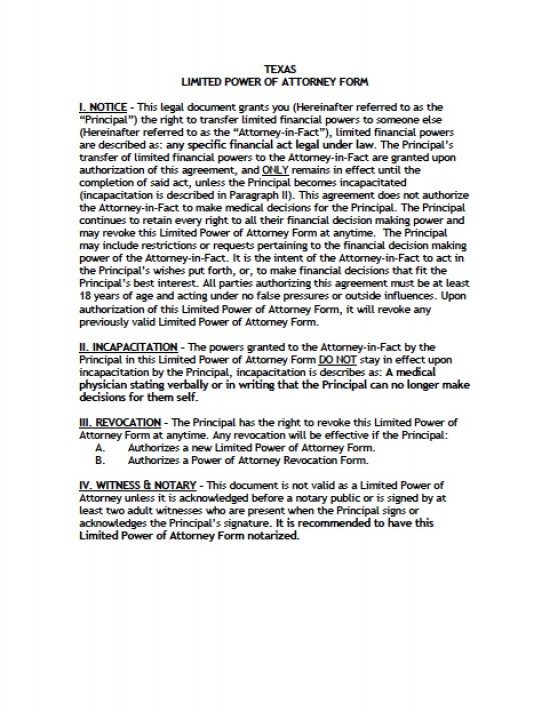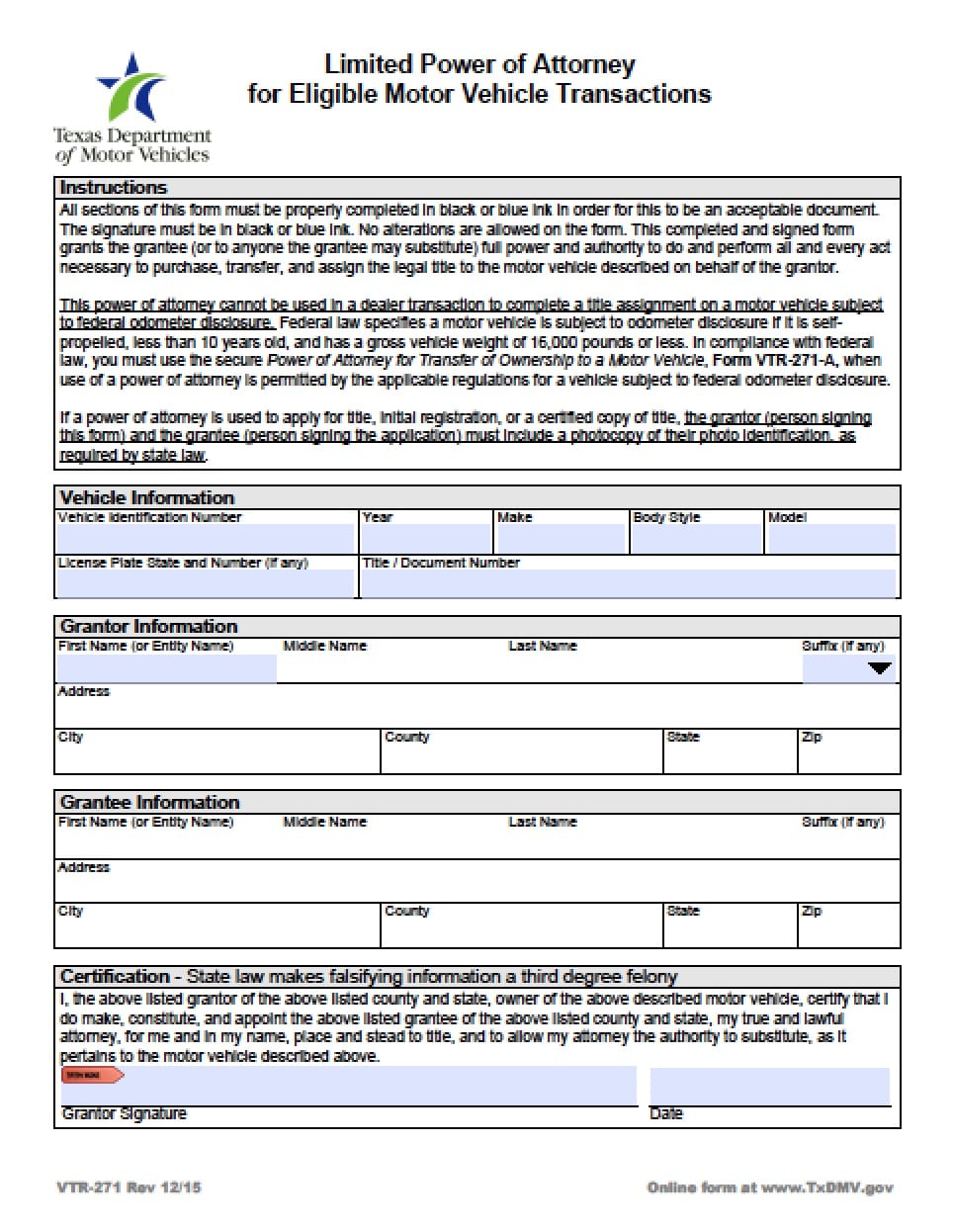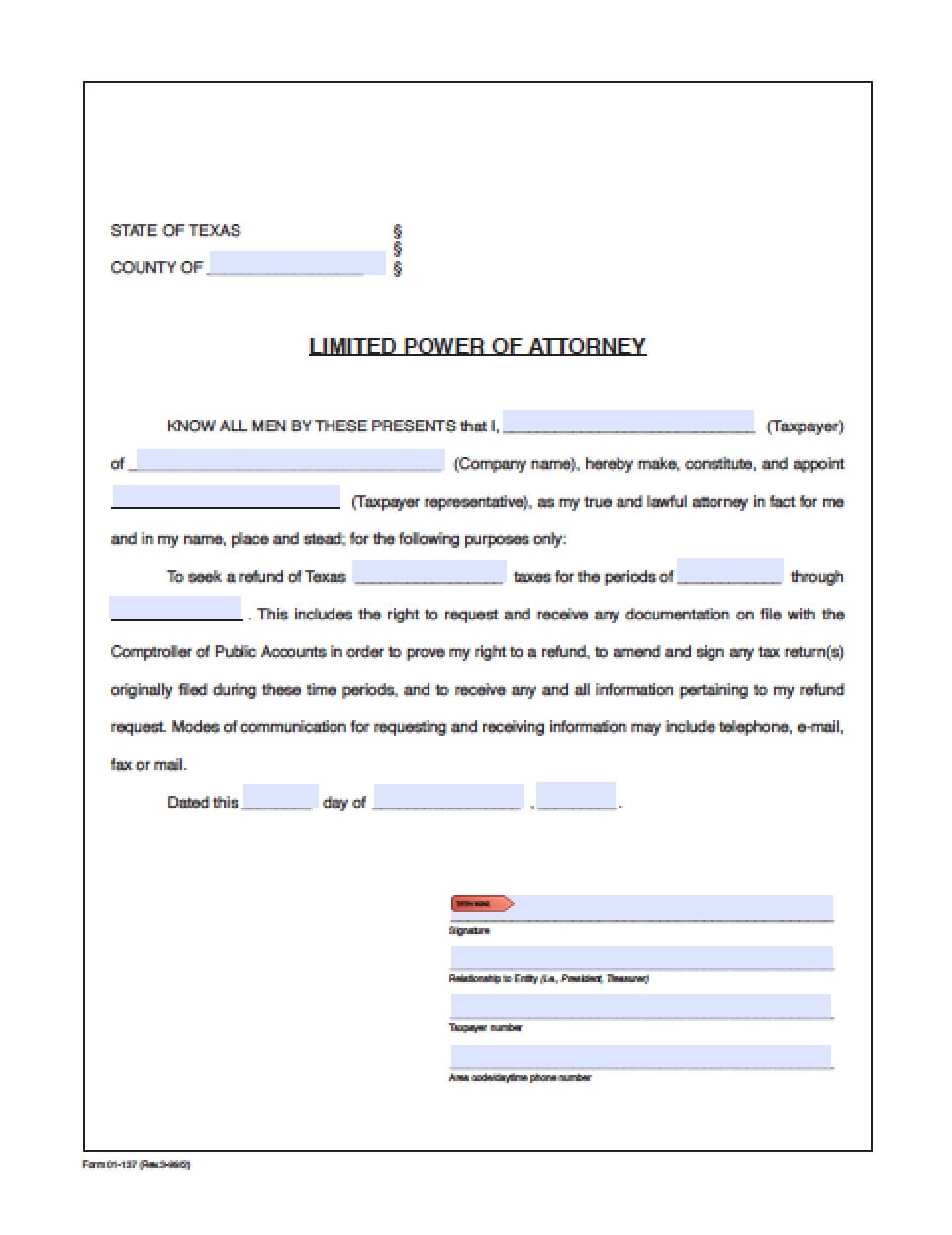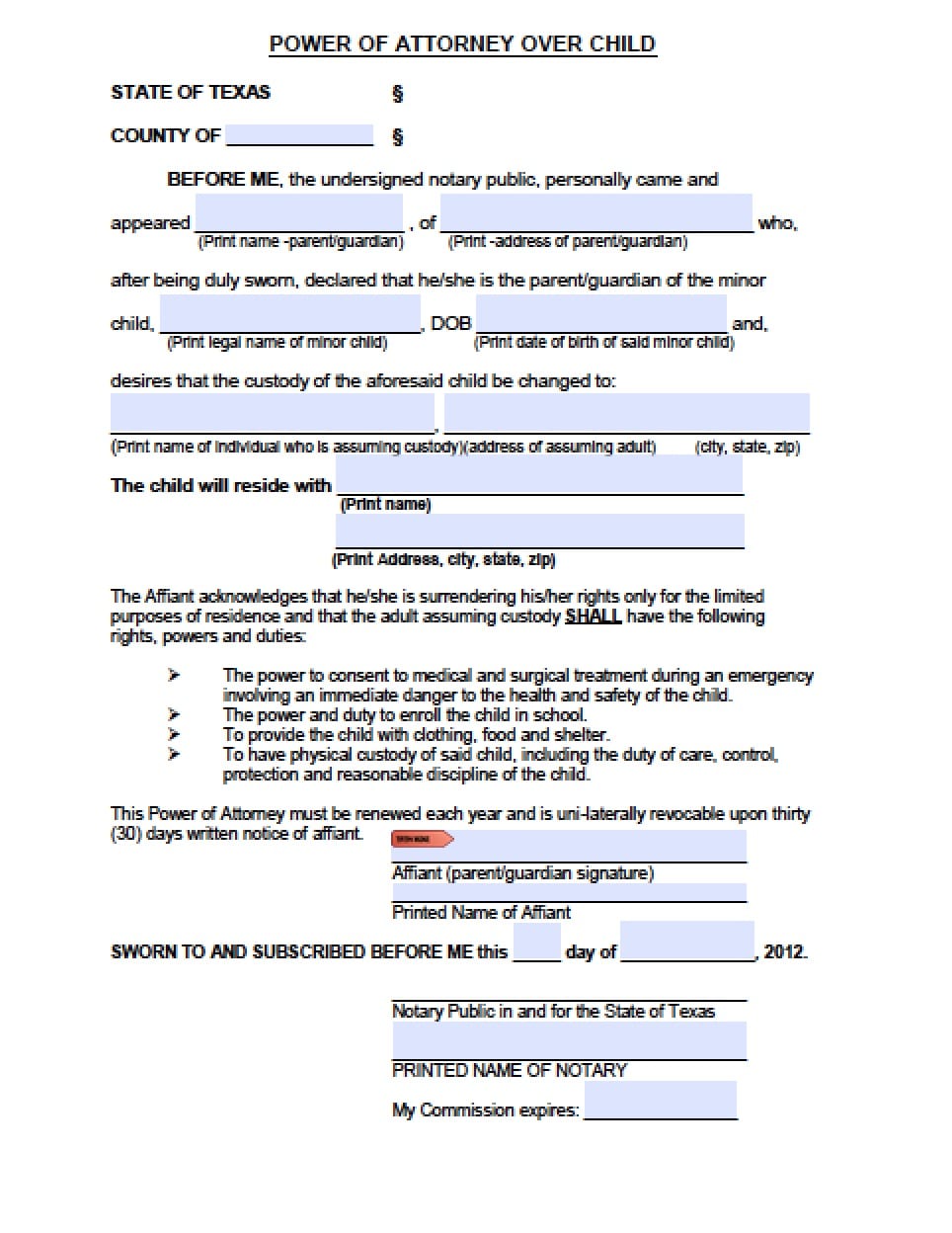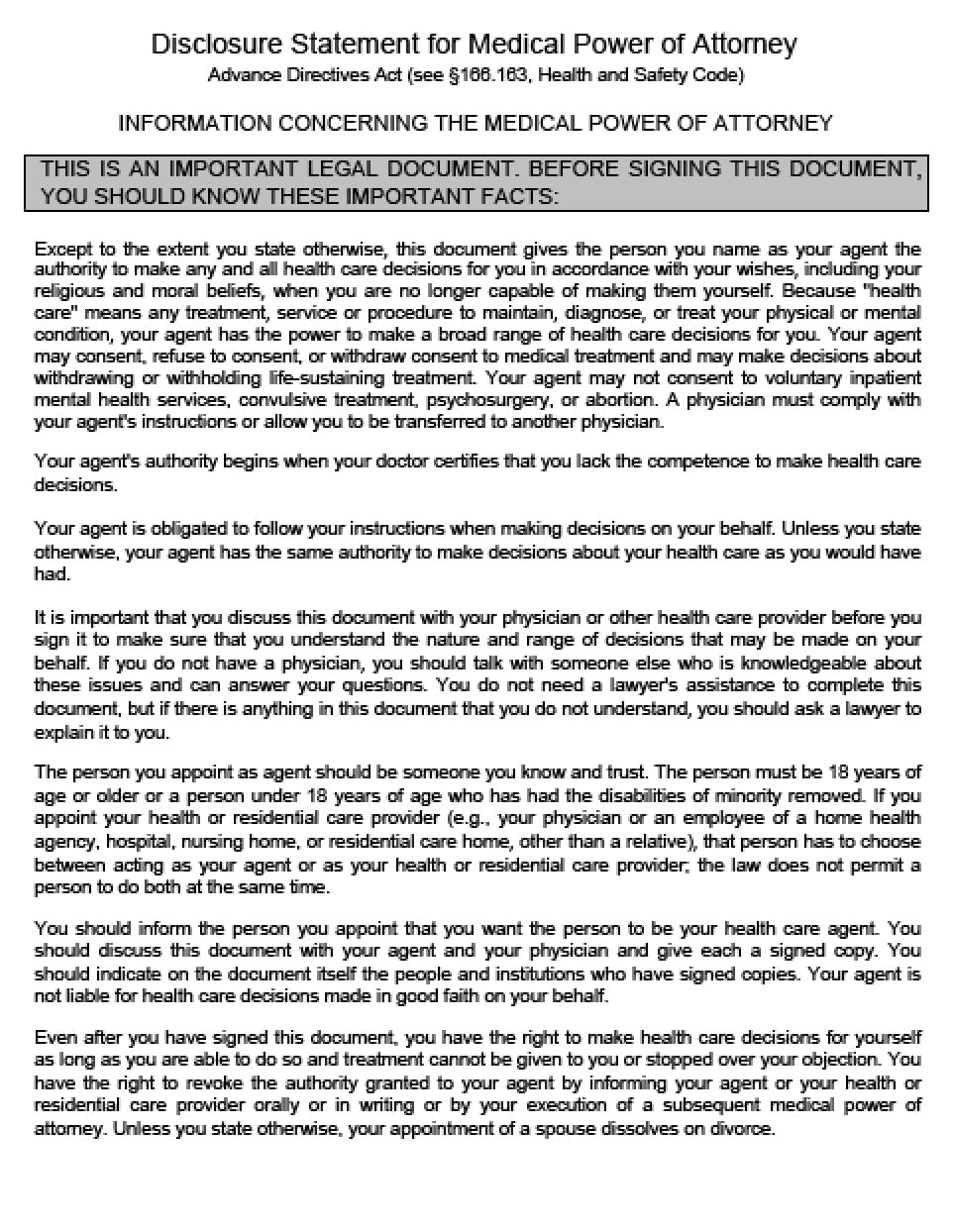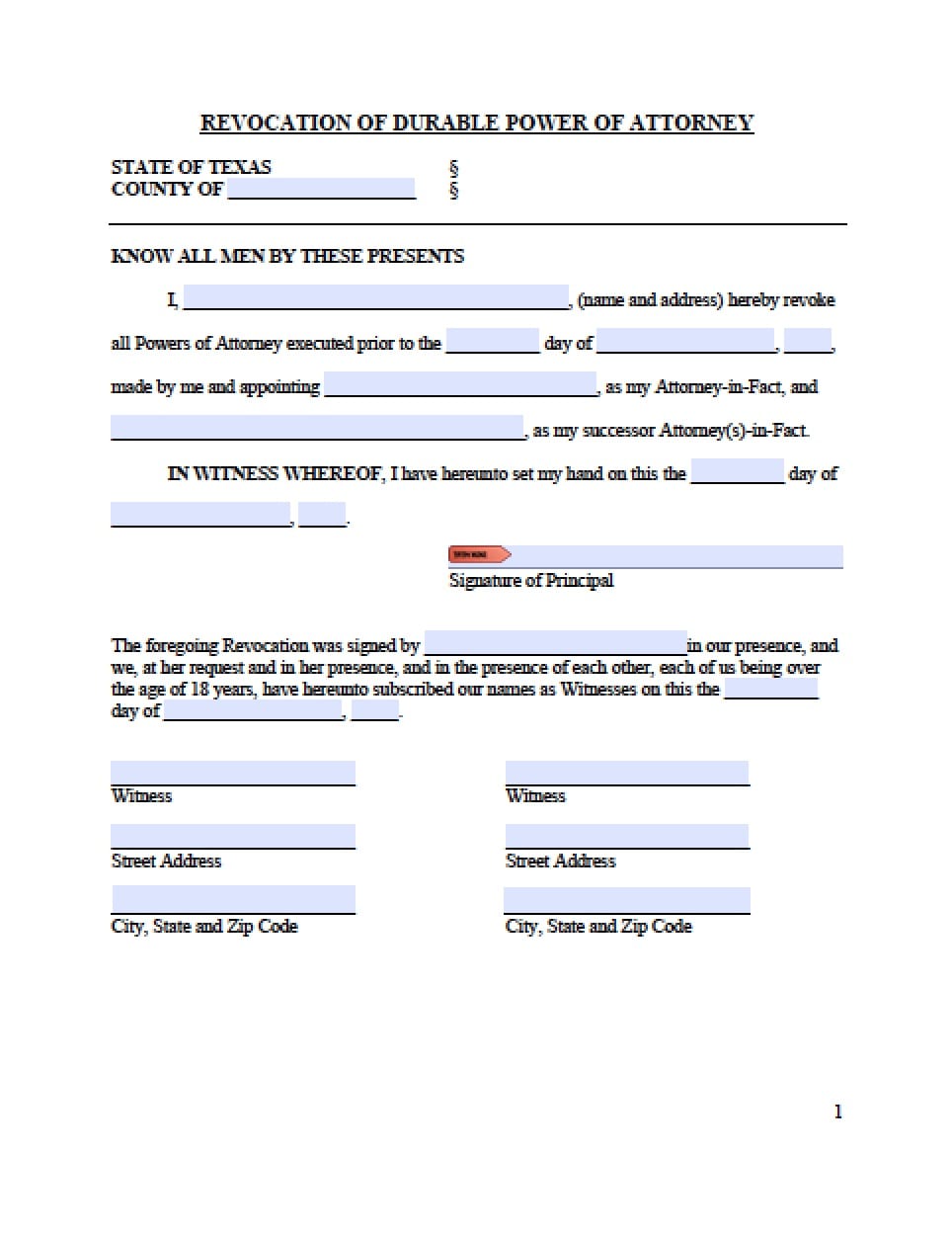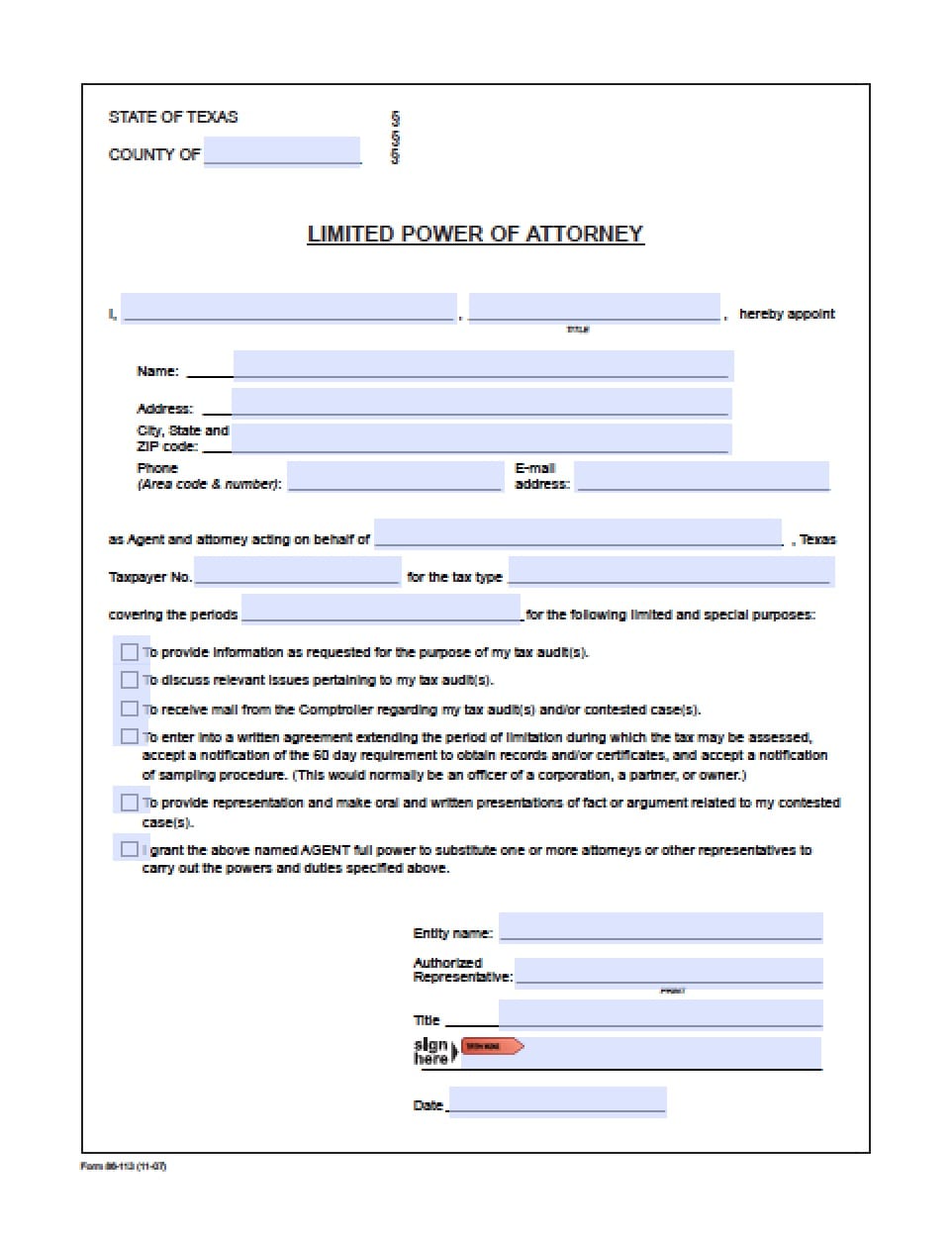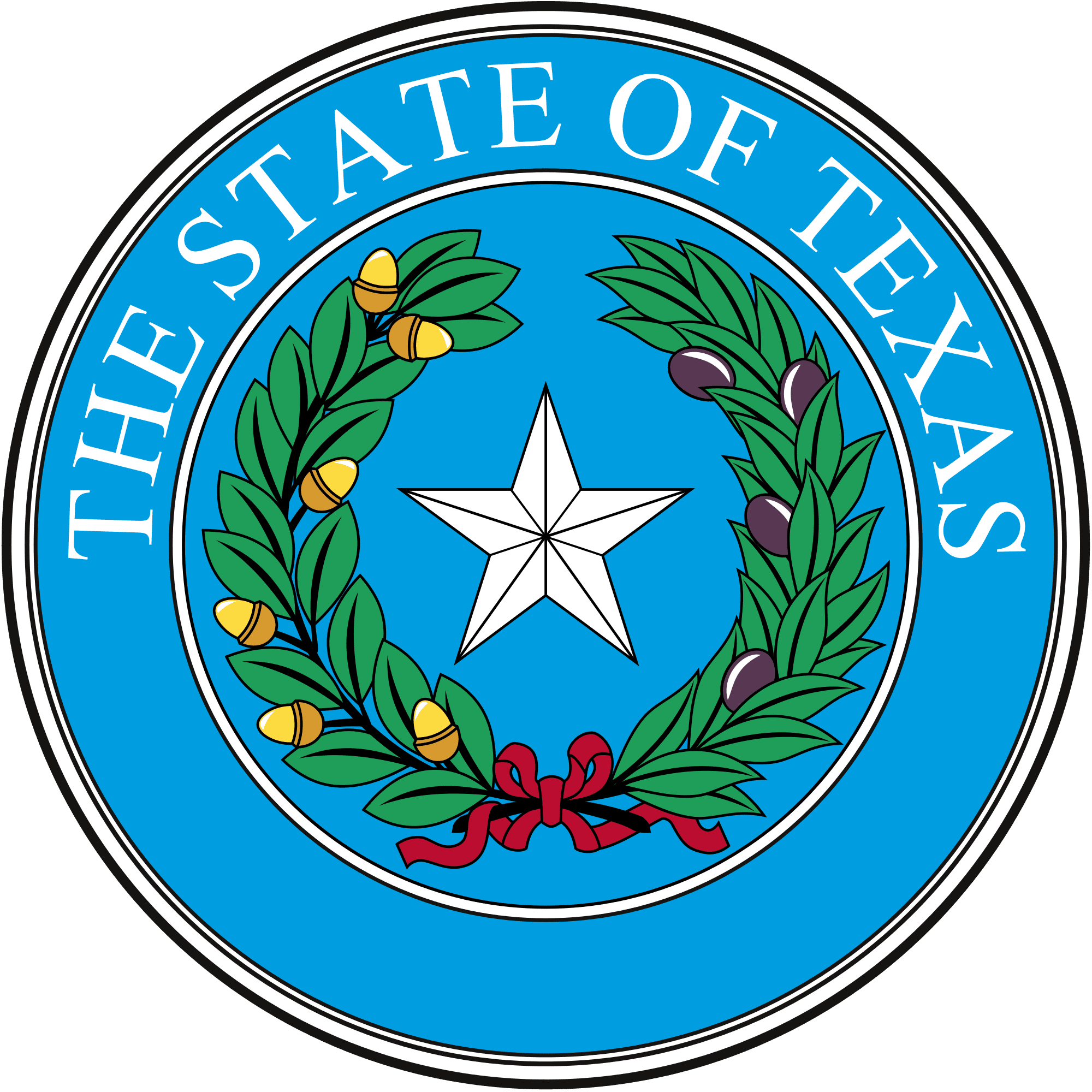 | Texas Limited (Special) Power of Attorney Form |
The Texas limited (special) power of attorney form allows an individual (the Principal) to delegate specific powers to someone else (the Agent). The Principal may use this form to permit the Agent to handle a variety of responsibilities such as receiving mail, overseeing financial transactions, purchasing property, paying bills. When nominating an Agent, the Principal should select an individual who is trustworthy and who will conduct him or herself in a manner which is in their best interests. It should be noted that this power of attorney cannot be used to authorize the Attorney-in-Fact to make medical decisions for the Principal.
Must signed in the presence of a notary public.
How to Write
Step 1 – Titled Sections – Review the following:
- Notice
- Incapacitation
- Revocation
- Witness and Notary
Step 2 – The Parties – Enter the following information:
- The name of the Principal
- Their Street Address
- City
- State
- AND
- The name of the Agent
- The Agent’s Street Address
- City
- State
- Submit the state in which the powers that the document shall be acted upon by the Agent
- AND
- Enter the name of a Successor Agent
- The Street Address
- City
- State
- Provide the state where the powers document shall be utilized by the Successor if needed
- Review the Terms and Conditions
Step 3 – Powers to be Granted – The Principal shall read each of the powers in this section. If the Principal should choose to grant any specific power, initial the line(s) preceding the statement(s), otherwise, to reject any of the powers, place an “X” in the preceding line:
- (A) Real property transactions
- (B) Tangible personal property transactions
- (C) Stock and bond transactions
- (D) Commodity and option transactions
- (E) Banking and other financial institution transactions
- (F) Business operating transactions
- (G) Insurance and annuity transactions
- (H) Estate, trust, and other beneficiary transactions
- (I) Claims and litigation
- (J) Personal and family maintenance
- (K) Benefits from Social Security, Medicare, Medicaid, or other governmental programs, or military service
- (L) Retirement plan transactions
- (M) Tax matters
Step 4 – Additional Titles –
- Third Parties
- Compensation
- Disclosure
Step 5 – Signatures – Sign before a Notary Public
- Print the name of the Principal
- Date the signature in dd/mm format
- Provide the Principal’s Signature
- AND
- Enter the printed name of the Agent
- Provide the Agent’s Signature
- Date signature in mm/dd/yyyy format
- AND
- Printed name of the Successor Agent
- Successor Agent’s signature
- Date Successor Agent’s signature in mm/dd/yyyy format
Step 6 – Notary Acknowledgement –
Once the notary has witnessed all required signatures, the Notary shall then acknowledge the document by entering all of the information required by state law.
Step 7 – Acknowledgement and Acceptance Appointment as Agent and Successor Agent –
- The Agent must read the acceptance information:
- Provide the name of each Agent in their respective paragraphs
- Enter Agent’s signatures
- Date signatures in mm/dd/yyyy format
Step 8 – Witness Attestation – The witnesses must read the attestation – Submit:
- Each Witness must enter printed names
- Witnesses must provide signatures