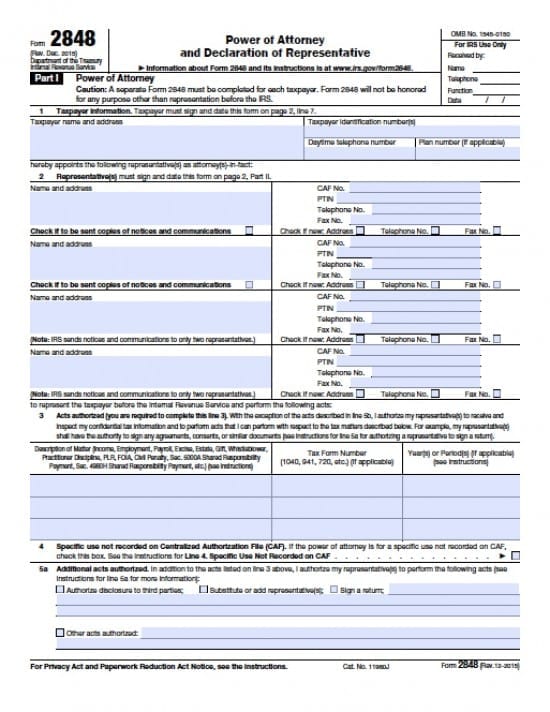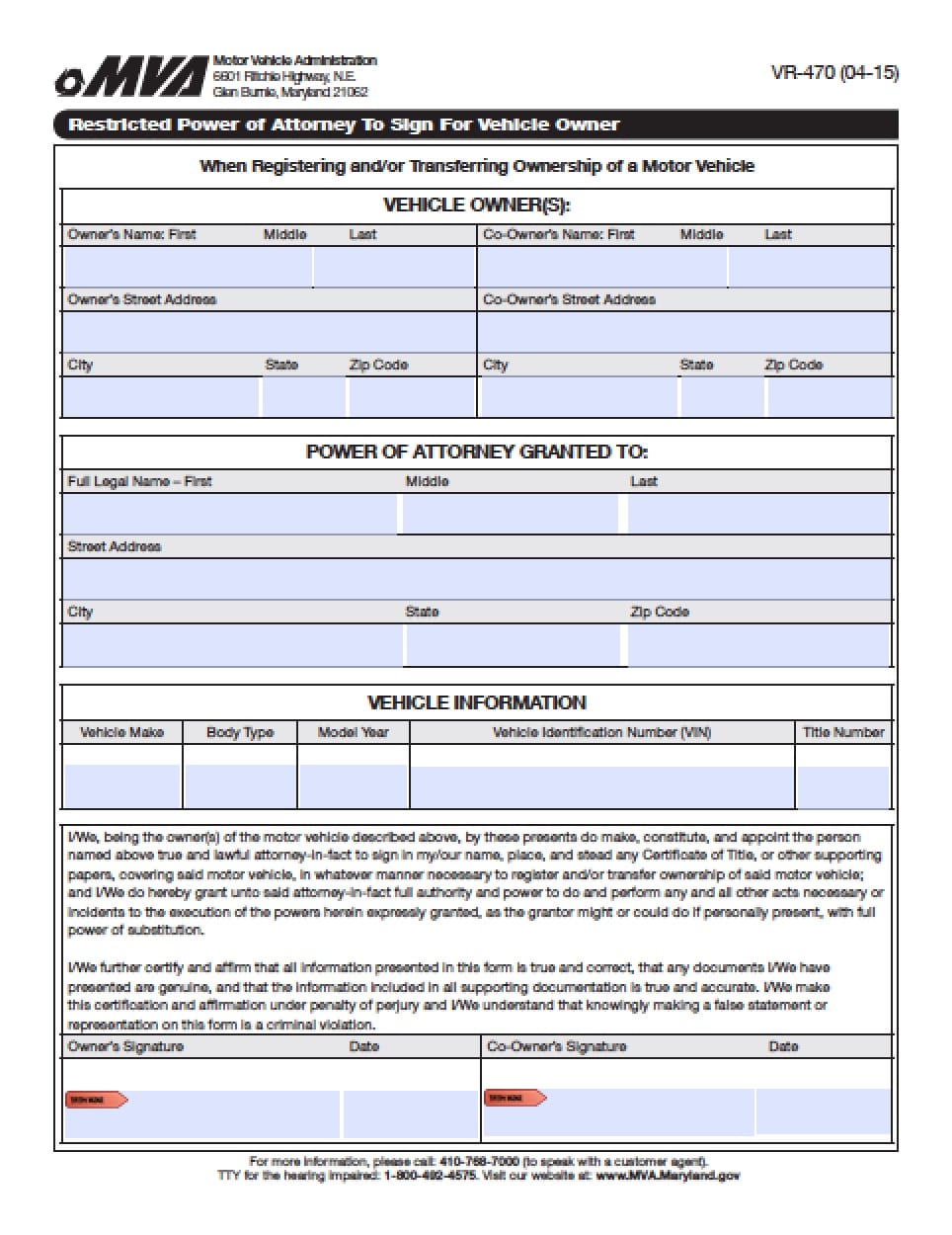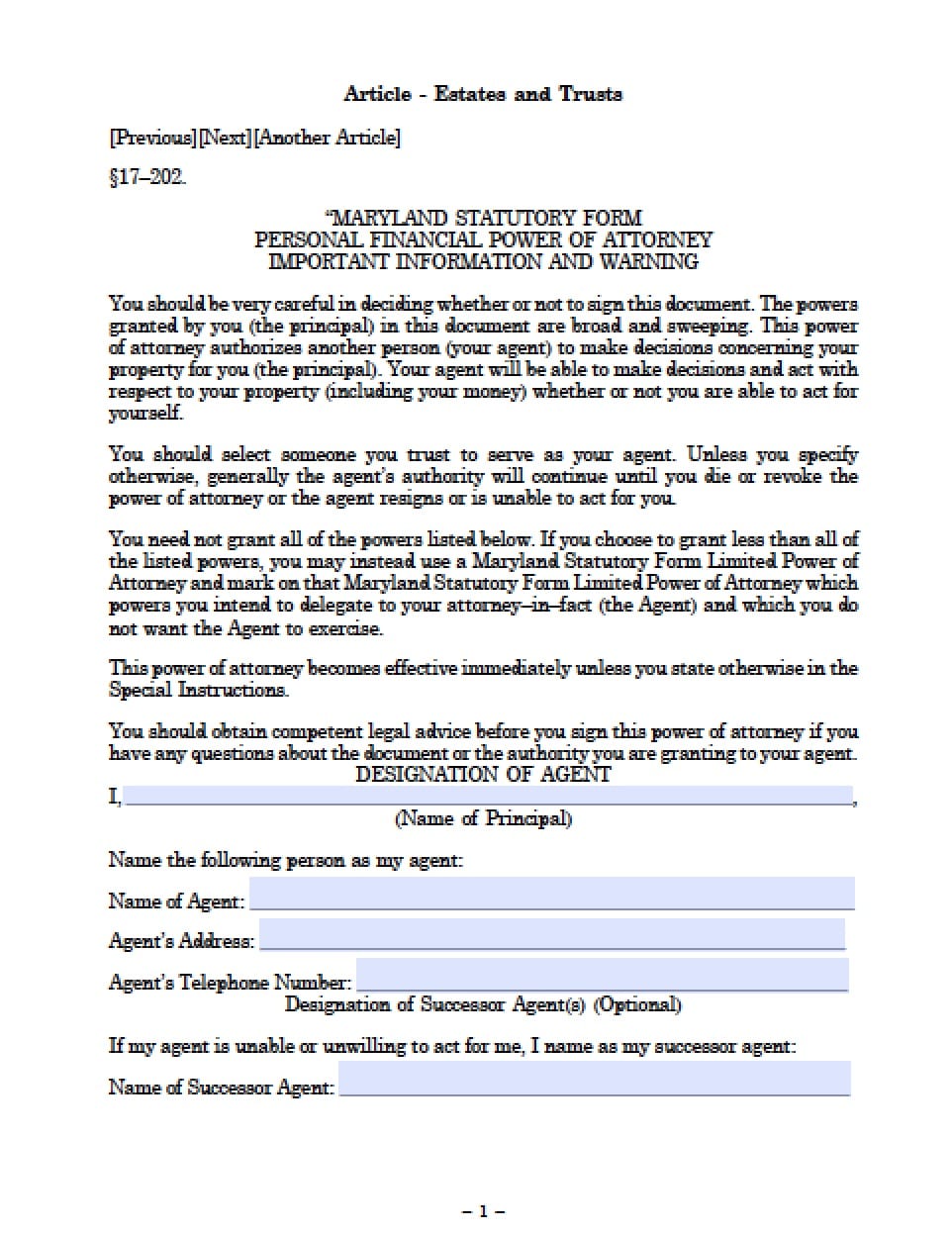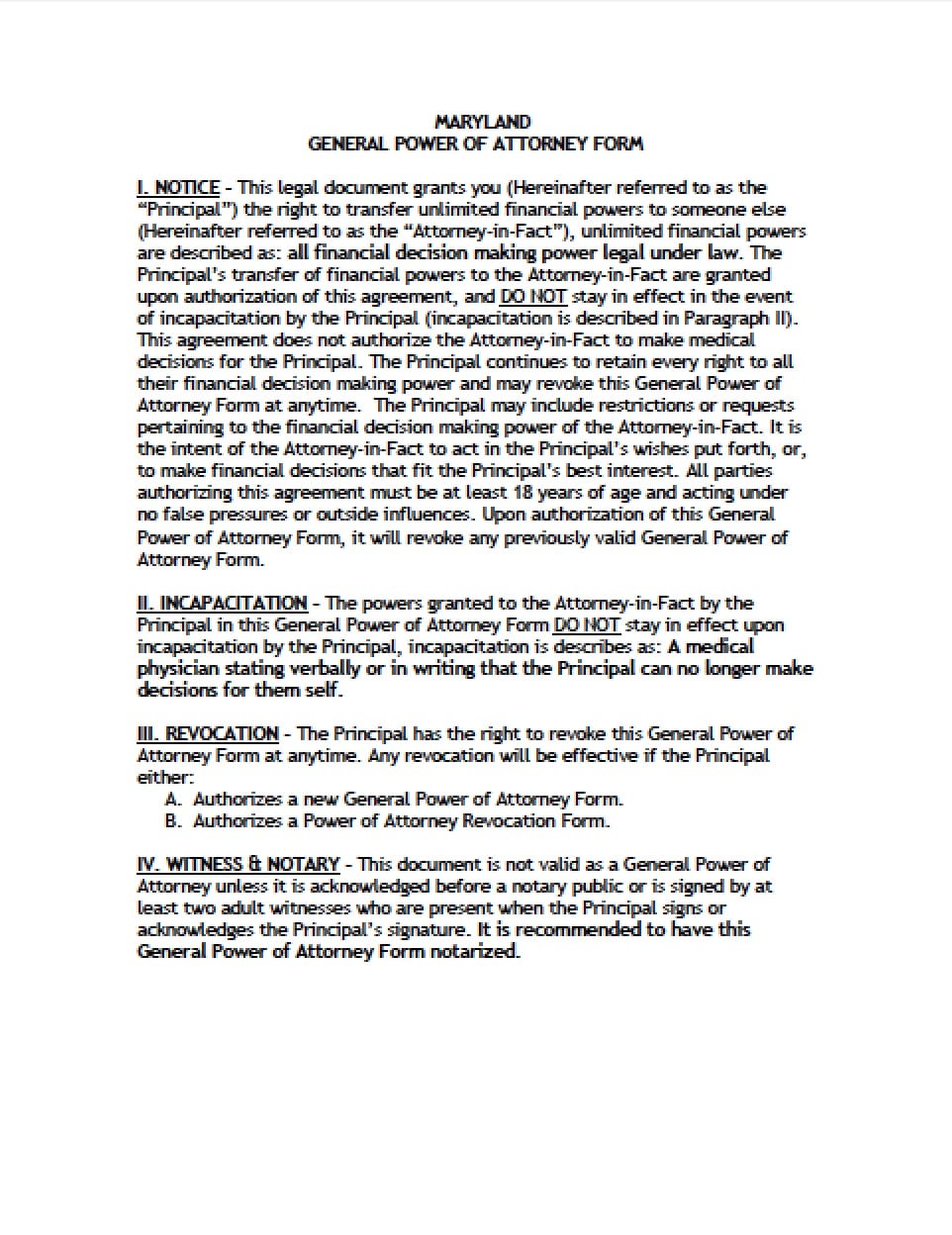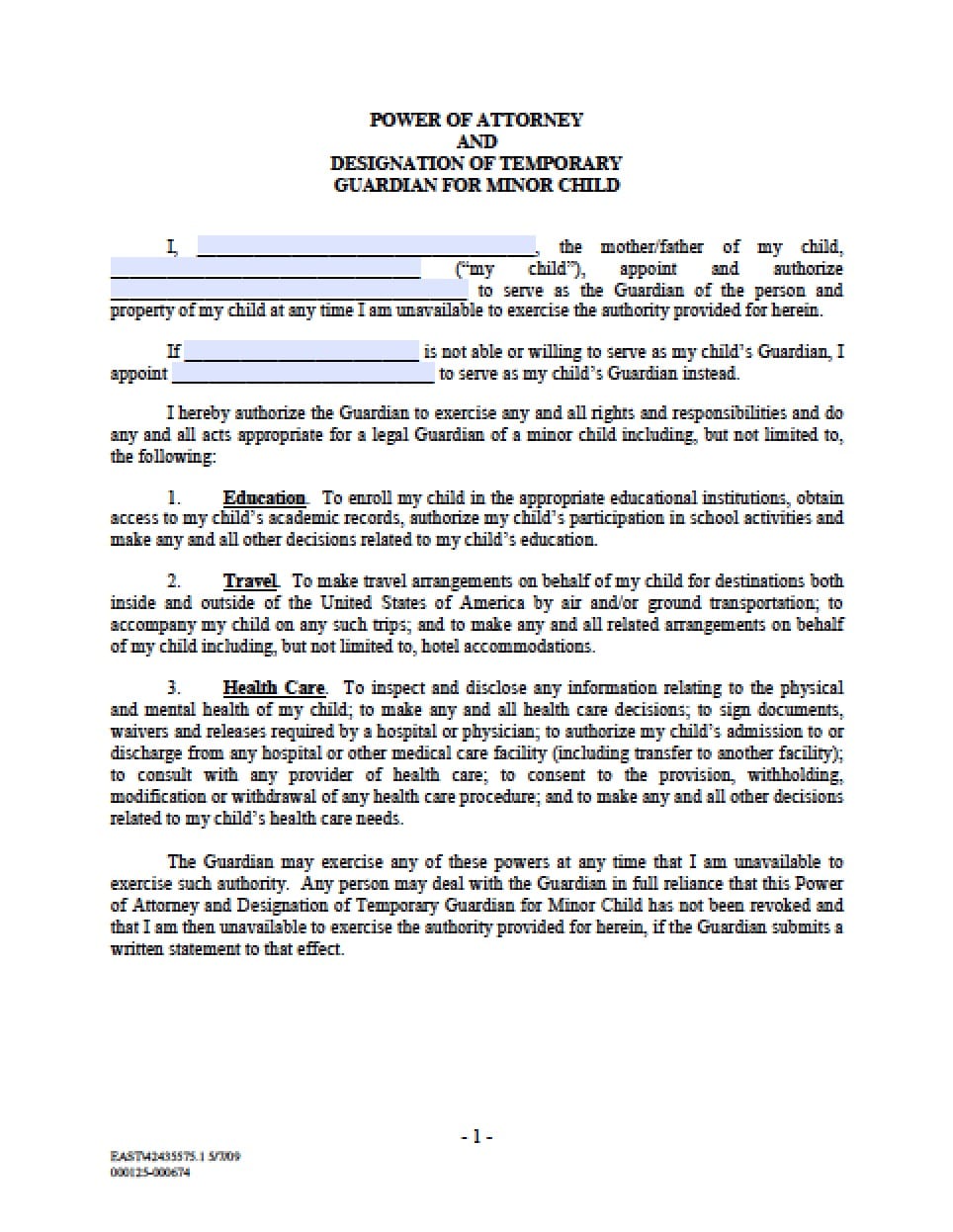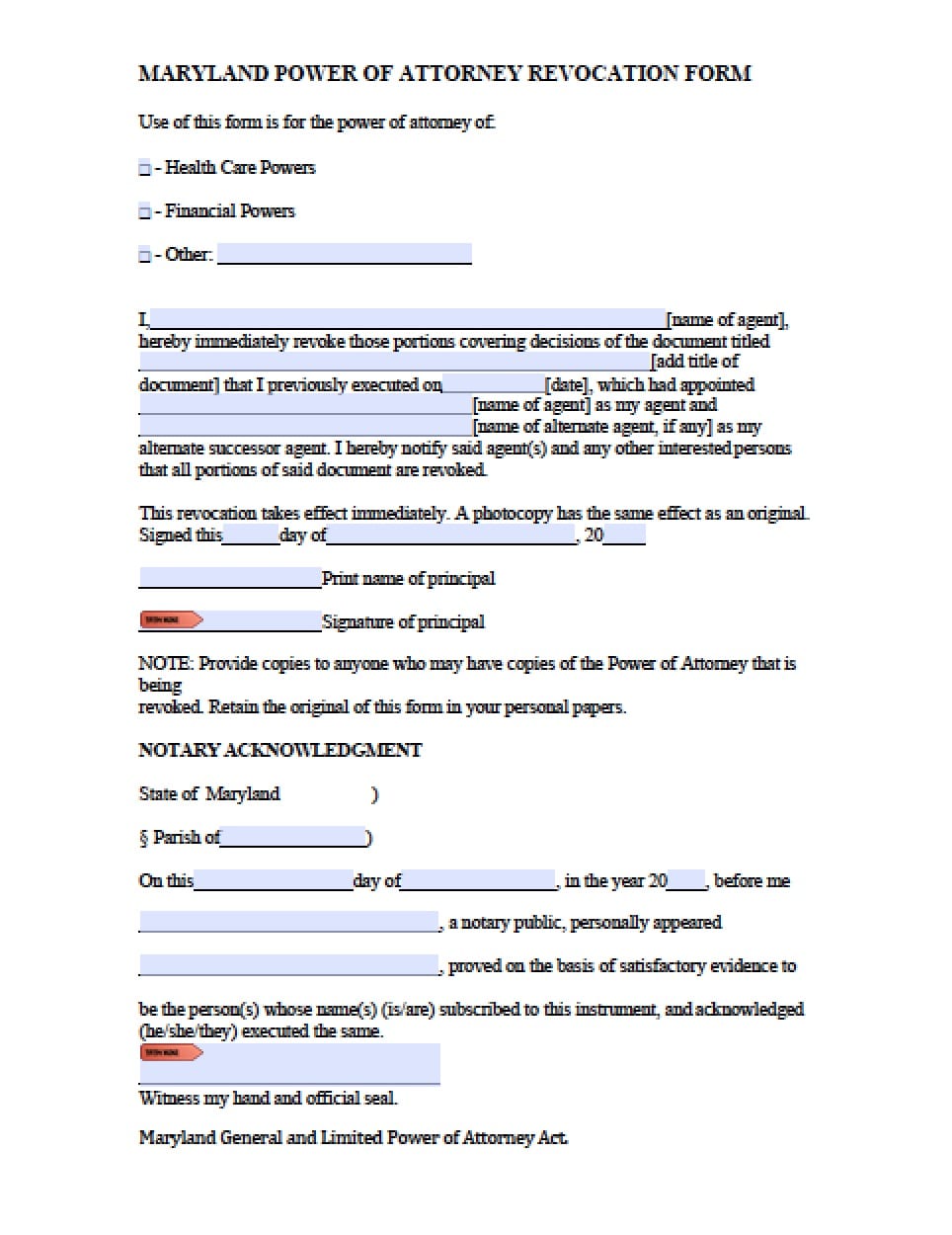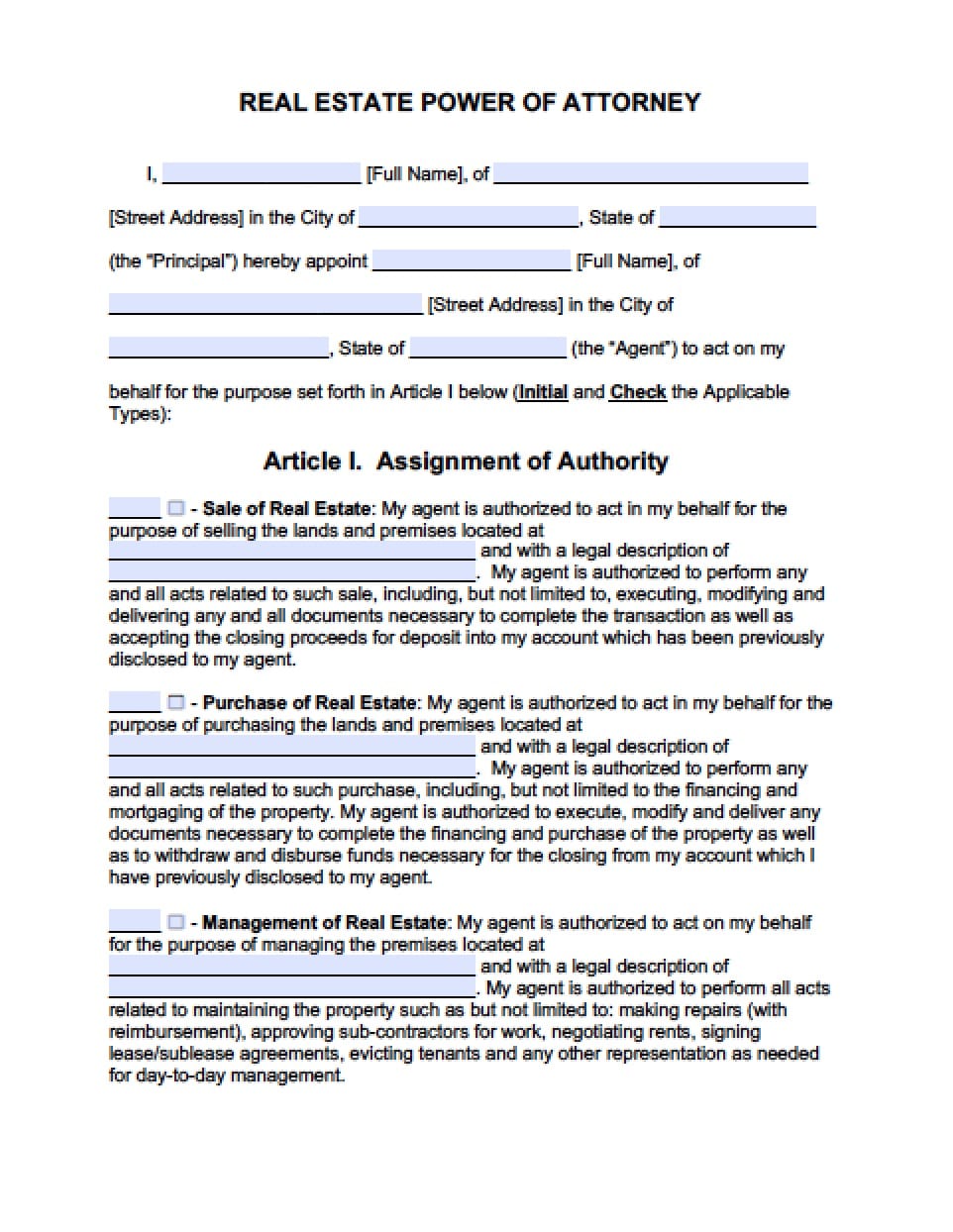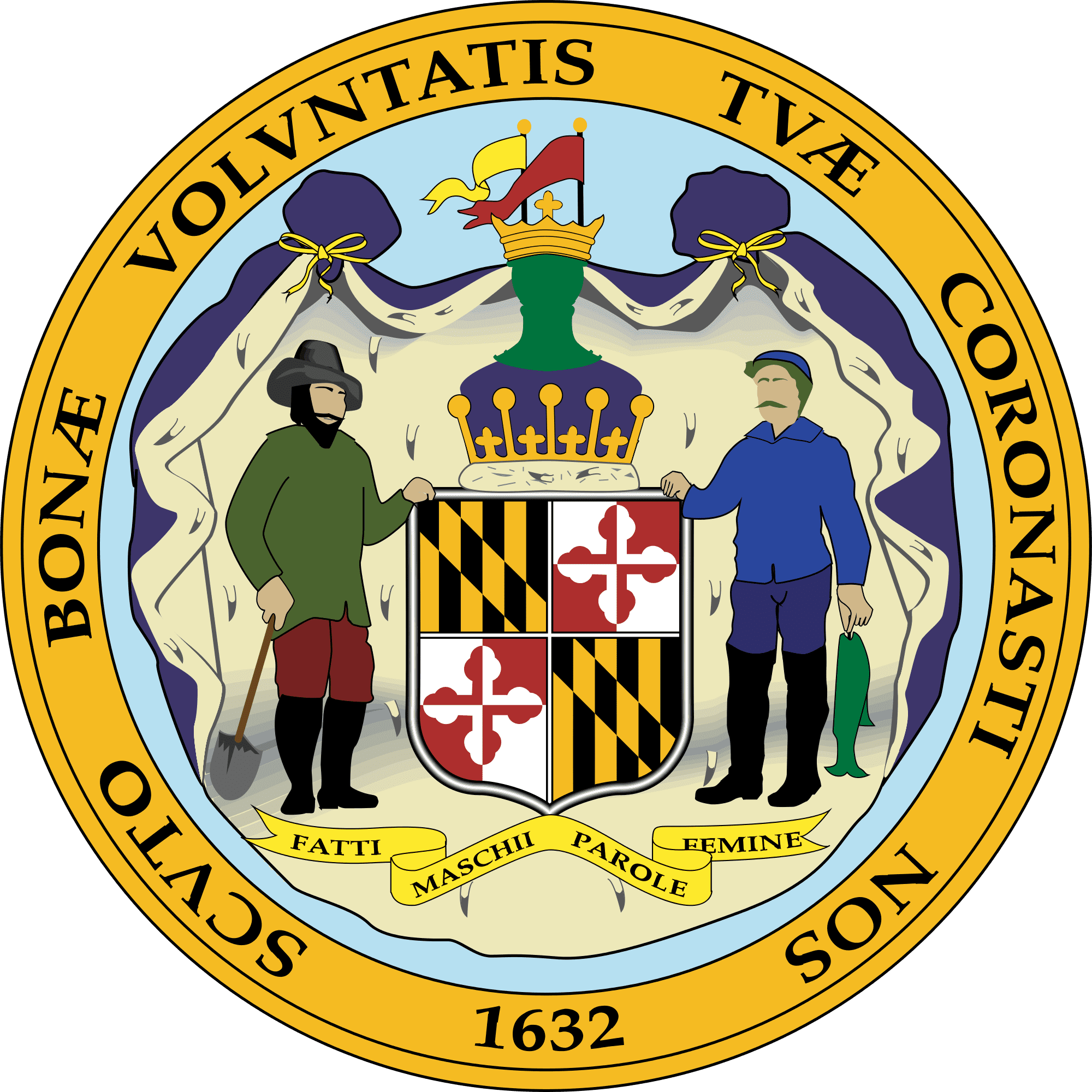 | Maryland Tax Power of Attorney Form |
The Maryland Tax Power of Attorney is a specific tool used by Principals who need to grant the power of Principal Authority to an Agent regarding their taxes. Principals utilizing this form may define a variety of powers the Agent may be granted. For instance, the Principal may wish the Agent to only have access to their financial tax records of a specific tax year but not others or the Principal may require the Agent to represent him or her in all matters with the Internal Revenue Service. This form will provide a certain versatility so the Principal may define precisely what powers the Agent may assume, how long the Agent will have this authority, and the time period of effect for this document.
This document may be revoked at any time by the Principal, by placing notice in writing and delivering the notice to the Agent(s).
How to Write
1 – Set Up the Paperwork
Obtain all the required documents necessary for reference. All the information reported on this form must be accurate and up-to-date. When ready, select the PDF button at the top of this page then save it to a folder you have access to.
2 – Taxpayer(s) Information
Item 1 will require a report on the Principal Taxpayer, who intends to grant authority using this document to a Representative\Agent, by presenting the requested information accordingly:
- Document the full Name and Complete Address of the tax payer in the first box.
- Use the second box to report “Taxpayer identification number(s)” (i.e. Social Security Number)
- Use the box labeled “Daytime telephone number” to provide a phone number where the Principal Taxpayer can be reliably reached during business hours
- Use the last box, in Item 1, to record any relevant “Plan number (if applicable)
3 – Appointing a Representative Agent
Item 2 will provide designated areas so that a full report on the identity of the Representative\Agent(s) accepting Principal Power may be properly documented. At least one Representative\Agent must be reported and enough room has been provided to enter up to four (one per row). It should be noted that, if more than two Representative\Agents are being listed, the I.R.S. will only send Notices and Communications to the first two recorded. Each row used will require the following Representative\Agent information to be recorded:
- In the first row, locate the box labeled “Name and address” then enter the name of the elected Representative\Agent. Below this, mark the check box if this individual is to receive “copies of notices and communications.”
- Several items will be required in the second column. Report this Representative\Agent’s current “CAF No,” “PTIN,” “Telephone Number,” and “Fax Number” in the spaces provided. Below this will be three check boxes, so you may indicate if this information is new (Address, Telephone No, Fax No). Mark any new items, if applicable.
4 -Acts Authorized
Item 3 will provide a paragraph which must be read then a table to fully provide a Description of Tax Matters the Representative\Agent will have Principal Authority in. Enter the following information in the fields provided inside of the table:
- Enter a description of the tax issue in the first column
- If applicable, enter the Tax Form Number (i.e. 1040, 941, 720, etc.) the Representative\Agent may exert Principal Authority over
- If applicable, report the Years or Periods to be addressed by the Representative\Agent
- Check the box if the specific use is not recorded on Centralized Authorization File (note: additional paperwork may be required) in Item 4
5 – Additional Acts Authorized
Item 5 gives the option of further defining the Principal Taxpayer’s wishes in what actions the Representative\Agent may take on his or her behalf. There will be two areas 5a and 5b.
- In Item 5a, the box “Authorize disclosure to third party” must be marked if the Principal is to allow the Representative\Agent to disclose the Principal’s Tax Return\Return information to a third party.
- In Item 5a, the box “Substitute or add representative(s)” must be marked if the Principal is to allow the Representative\Agent to may add a substitute or representative. Note: In such a case, the substitute representative must send in an additional Form 2848
- In Item 5a, the box “Sign a Return” must be marked if the Principal intends to the Representative\Agent to sign his or her return.
- There will be a series of blank lines where the Principal may further define Representative\Action. If more room is necessary, check the box “Other Acts Authorized” and continue the description. It should be noted that, if the “Sign a Return” box has been checked, the first statement appearing on these lines must be: “This power of attorney is being filed pursuant to 26 CFR 1.6012-1(a)(5), which requires a power of attorney to be attached to a return if a return is signed by an agent by reason of” then report the reason why the Representative\Agent should be allowed to sign the Principal Taxpayer Return (i.e. disease, injury, extended absence from U.S.A., good cause already granted, etc.). Report any other authority definitions after this statement if the “Sign a Return” box was checked.
- Item 5b, “Specific acts not authorized,” provides the Principal a place to limit or restrict the disclosure, actions, or any other authority from the Representative\Agent. If there are such powers forbidden from the Representative\Agent, they must be listed here.
6 – Retention/Revocation Of Prior Power(s) Of Attorney
Generally, submitting this document will terminate any previous such documents (with the exception of Form 8821 in most cases) in the Centralized Authorization File. If there are any previous power of attorney/authority documents filed by the Principal with the I.R.S. that should remain in effect (i.e. The Principal named an attorney as a representative in a current Private Letter Ruling matter). If any such powers are to stay in effect:
- Mark the check box in Item 6
- Attach the Power of Attorney that is to remain active to this document
7 – Signature of Taxpayer
- The Principal Taxpayer must fulfill the requirements of the Signature line in Item 7:
- The Signature Party (Principal Taxpayer or previously appointed Authorized Agent of) must sign his or her name on the “Signature” line
- The Signature Party must provide the Date of signature on the blank space above the word “Date.”
- If the Signature Party has a specific Title, it must be displayed on the blank space labeled “Title (if applicable)”
- The Signature Party’s Name must be printed on the blank line designated “Print Name”
- If the Signature Taxpayer is not personally signing this document, then his or her name must appear in print on the blank space labeled “Print name of taxpayer from line 1 if other than individual”
6 – Declaration of Representative
The last area of this document will concern itself with verifying the Representative/Agent’s acknowledgment and consent to this form. This party must read the bullet statements below the words “Part II Declaration of Representative.” Below this will be a table requiring information and Representative/Agent verification from each Representative/AgentT:
- The Representative/Agent must read the statements labeled A-H, K, and R then, enter the Letter that best describes his or her position in the first column
- The jurisdiction where the Representative/Agent’s license/certification/registration/etc. number is valid and up-to-date must be presented in the second column
- If applicable, the Representative/Agent must record his or her ID Number (i.e. Bar, license, certification, registration) in the third column
- The Representative/Agent must sign his or her name in the fourth column
- The Representative/Agent must enter the Date he or she signed this document in the last column