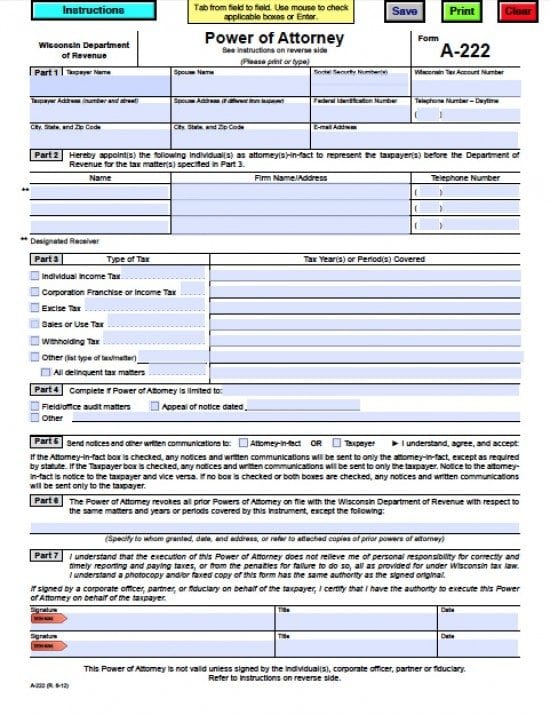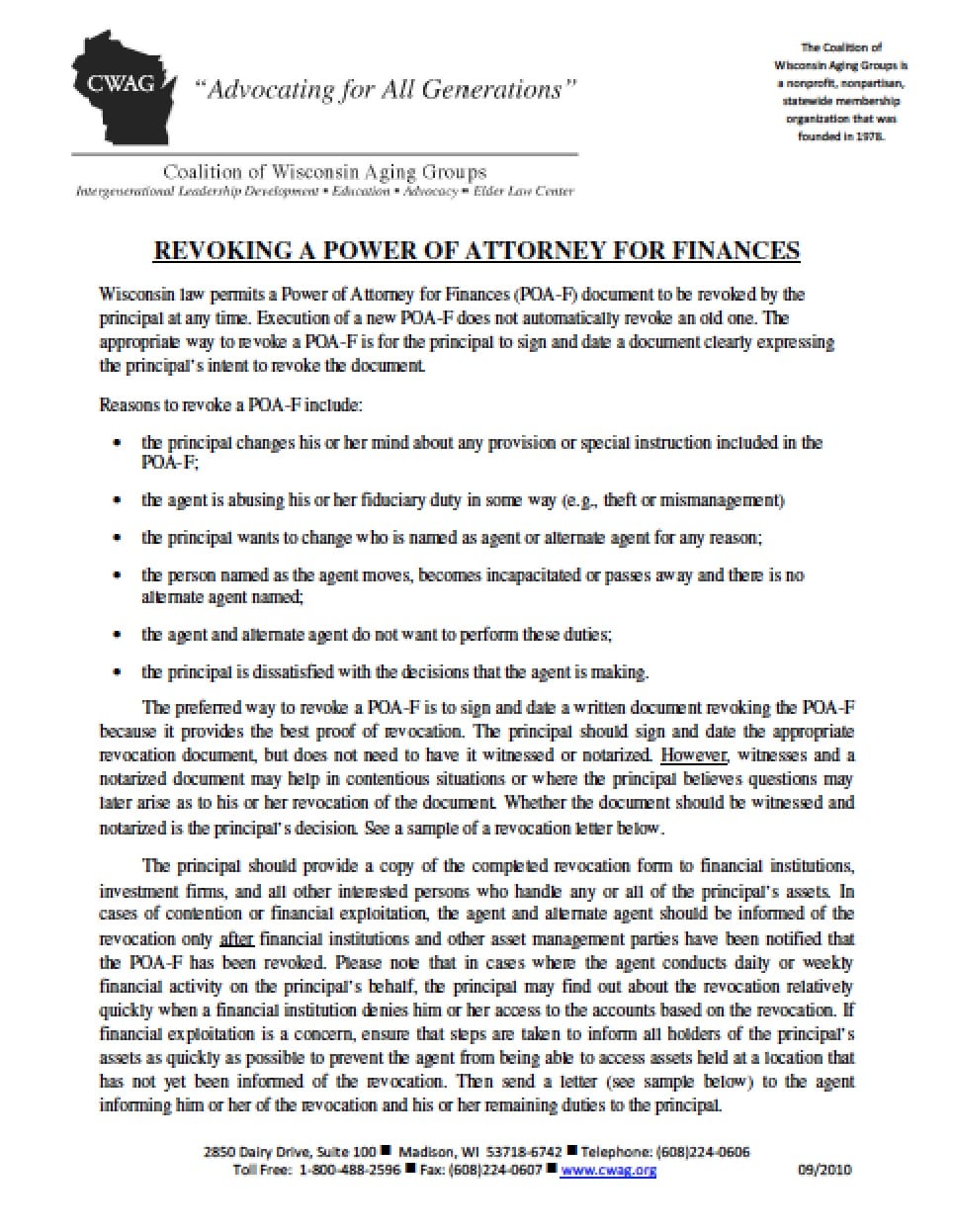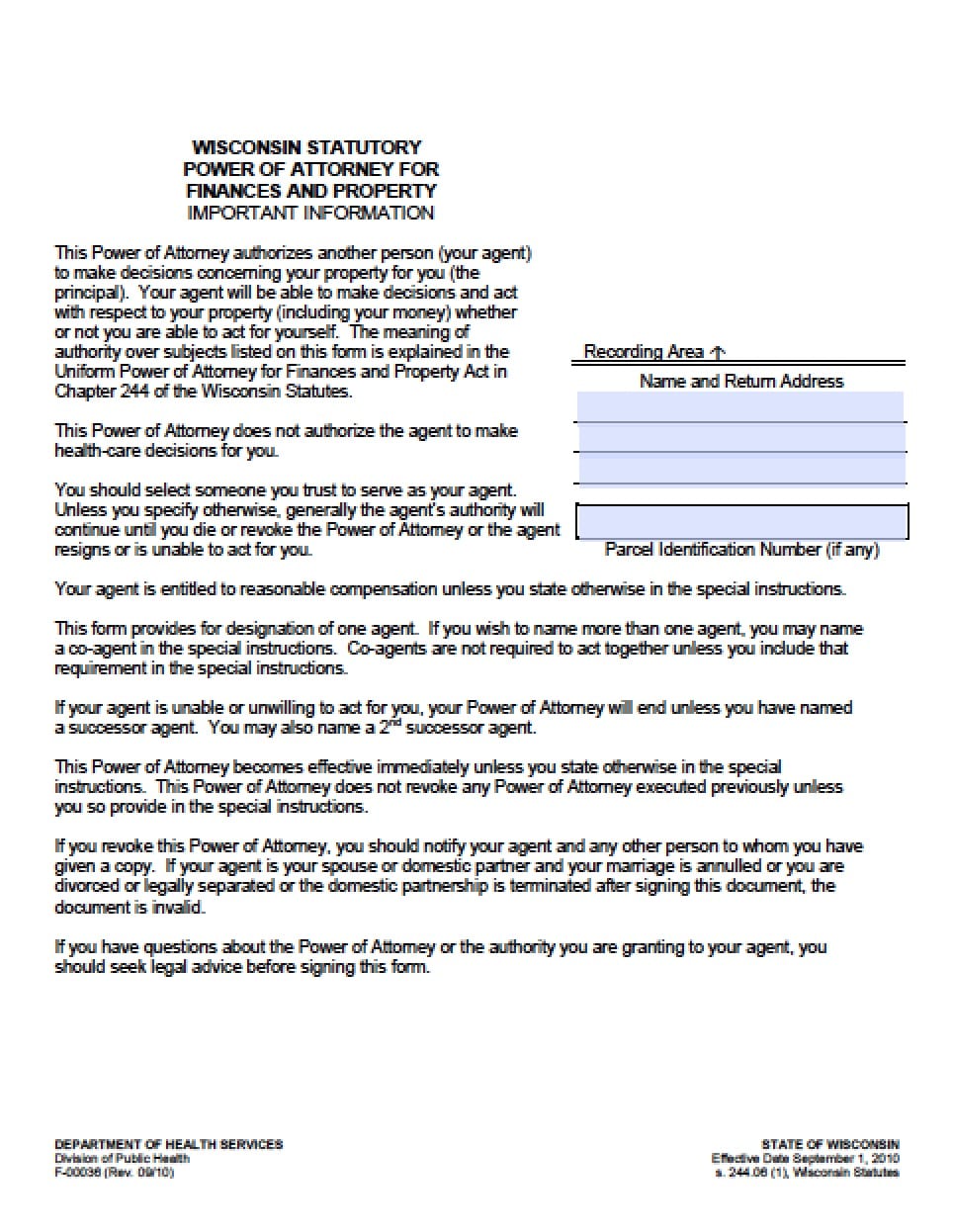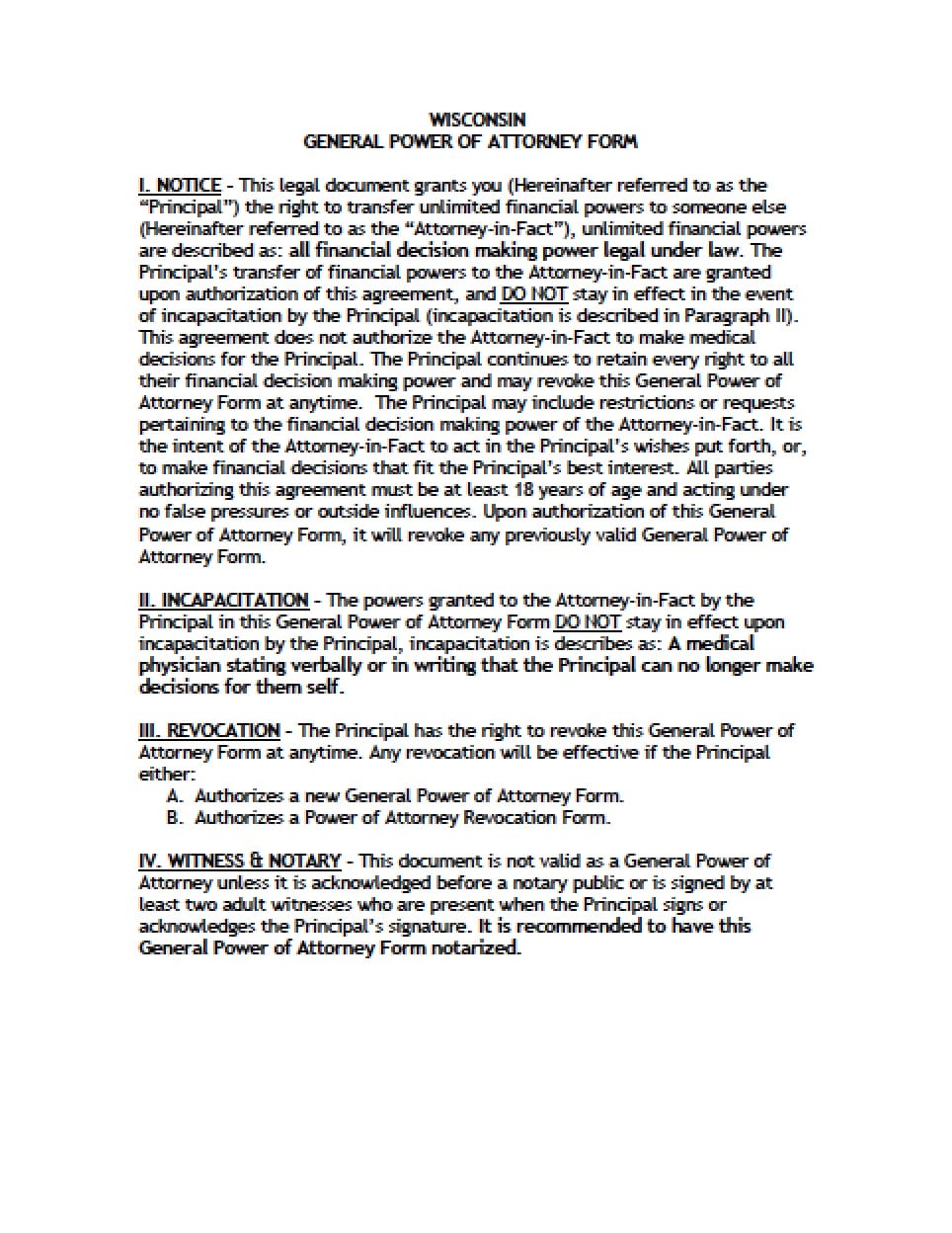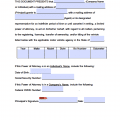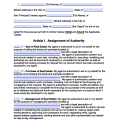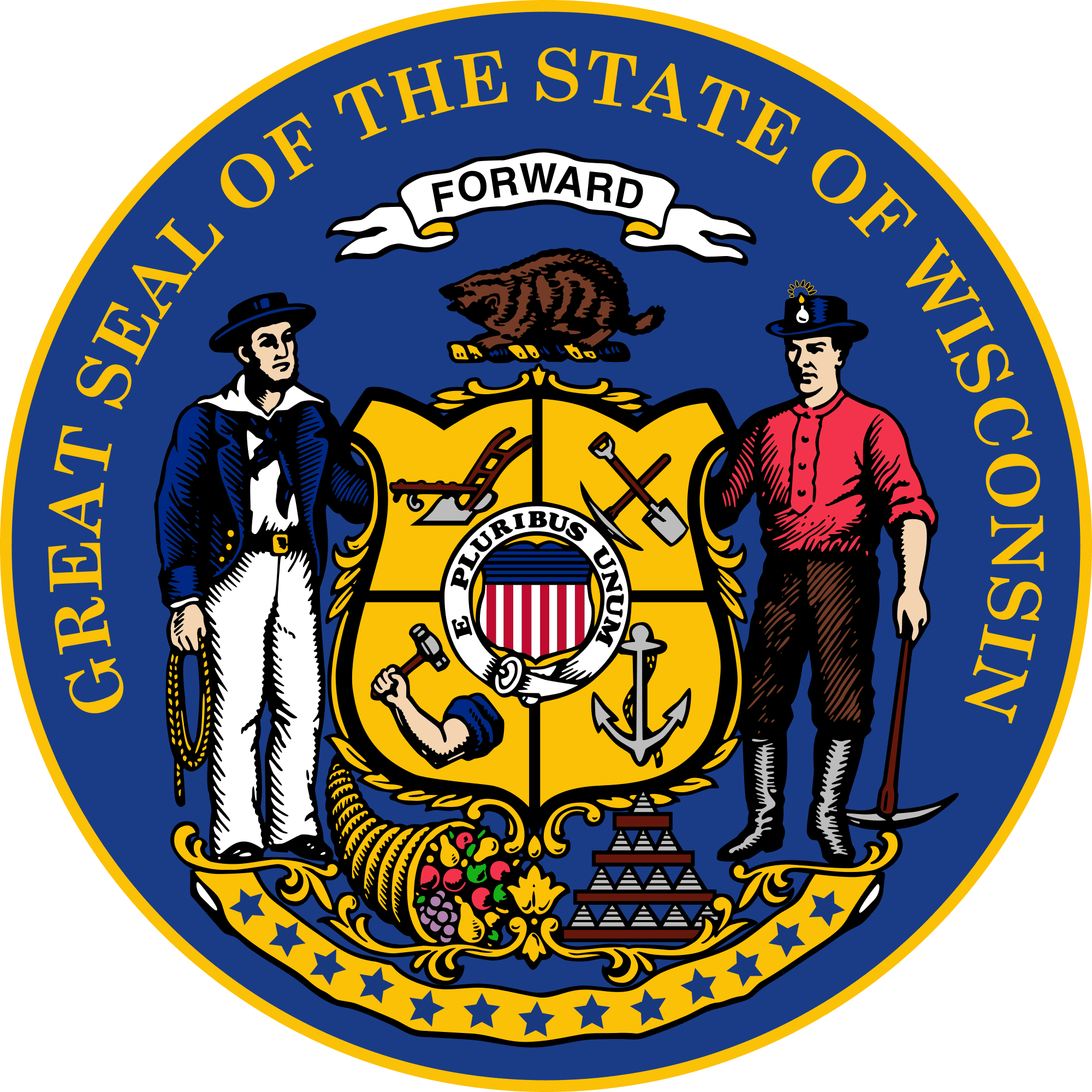 | Wisconsin Tax Power of Attorney Form |
The Wisconsin tax power of attorney form is a legal document in which a taxpayer would have the ability to authorize a delegated Agent to complete their tax forms or, if required, the Agent would have the ability to represent the taxpayer before a Department of Revenue. This document will revoke all previous tax powers documents. This document may also be revoked by the taxpayer at their discretion.
How to Write
Step 1 – Taxpayers Information – Enter the following information:
- Taxpayer name
- Spouse’s name
- Social Security number(s)
- Wisconsin tax account number
- Taxpayer’s address
- Spouse’s address if different
- Federal Identification number
- Telephone number
- City, State, Zip Code
- E-mail address
Step 2 – Appointment of Agent – Enter the following Agent information:
- Name(s)
- Firm Name/Address
- Telephone Number(s)
Step 3 – Tax Information – Check the applicable boxes and enter the following:
- Type of Tax
- Tax Years or Periods to be Covered
Step 4 – Limited Powers – Complete if powers are limited –
- Check the applicable box
Step 5 – Notices and Communications –
- Check the box that applies
- Read the remainder of the section
Step 6 – Powers Revocation Exceptions –
- Enter any prior tax powers document to remain in effect
- Specify to whom the powers were granted
- Date of execution of the previous document(s)
- Address
- Attach copies of the document to remain in effect
Step 7 – Signatures – Agent(s) must review this section and submit:
- Agent(s) signature(s)
- Title(s)
- Date(s) of signature(s)